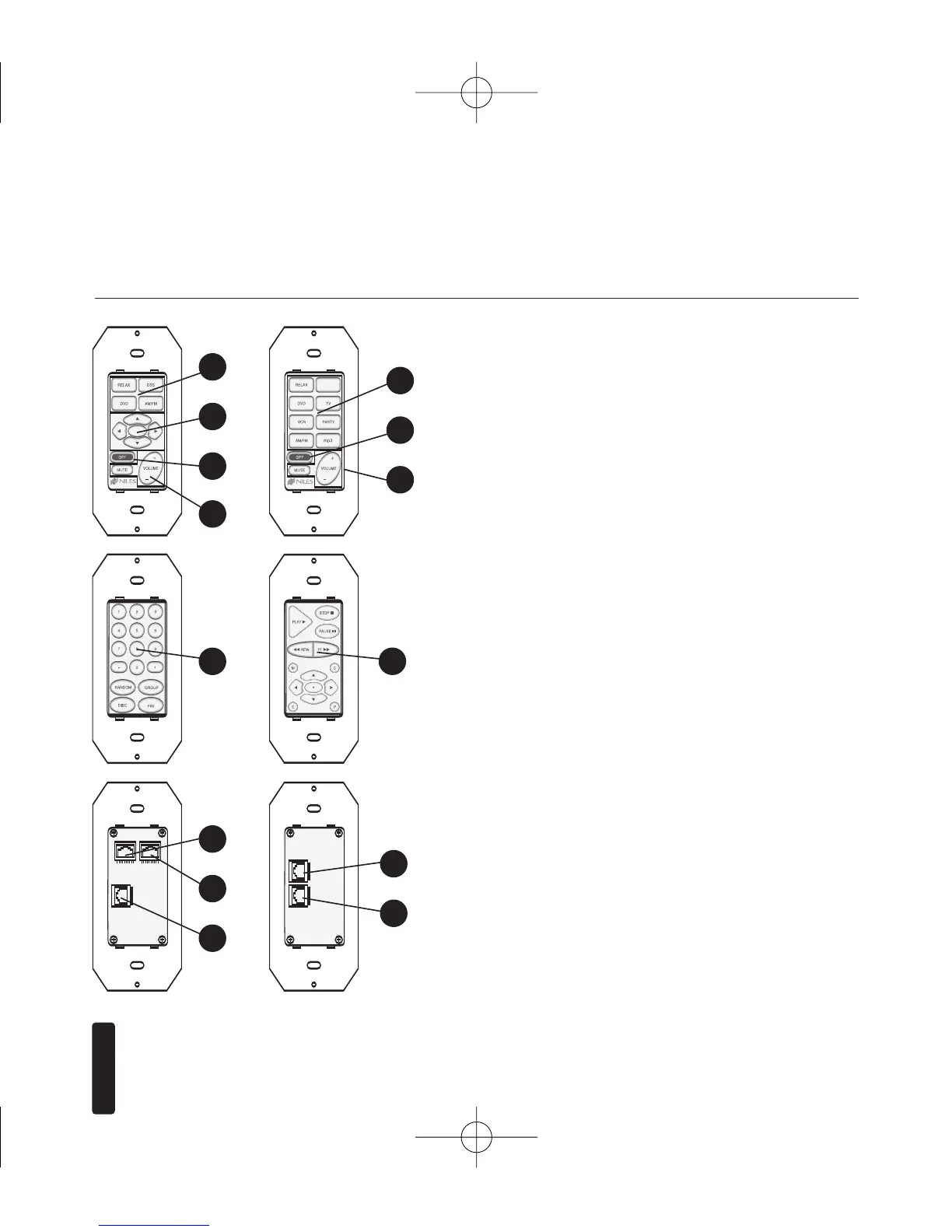I
NTELLI
P
AD
®
C
I
K
EYPAD
M
ODULES
5
Front View: Solo/Select
(a) Master Keys for system automation.
(b) Function Keys for individual component control.
(c) OFF Key for room/zone and system OFF control.
(d) Volume and Mute Key.
Front View: Numeric/Transport
(a) Function Keys for individual component control.
•
•
•
•
•
•
•
•
•
PARTS GUIDE
a
b
c
a
c
d
•
a
•
a
a
b
c
•
•
d
e
Back View: Solo/Select and Numeric/Transport
(a)
IR Sensor: RJ-45 connector for connection of IR Sensors
(use the Niles RJ-45 to three wire adapter, for IR Sensors
wired with two-conductor shielded cable.
(b)
System: RJ-45 connector for connection to a Niles
MultiZone System.
(c)
Accessory Keypads: RJ-45 connector for connection to
Accessory Keypad Modules.
(d)
Input: RJ-45 connector for
connection to additional Accessory Keypad Modules.
(e)
Output: RJ-45 connector for connection to Master
Keypad Modules.
d
•