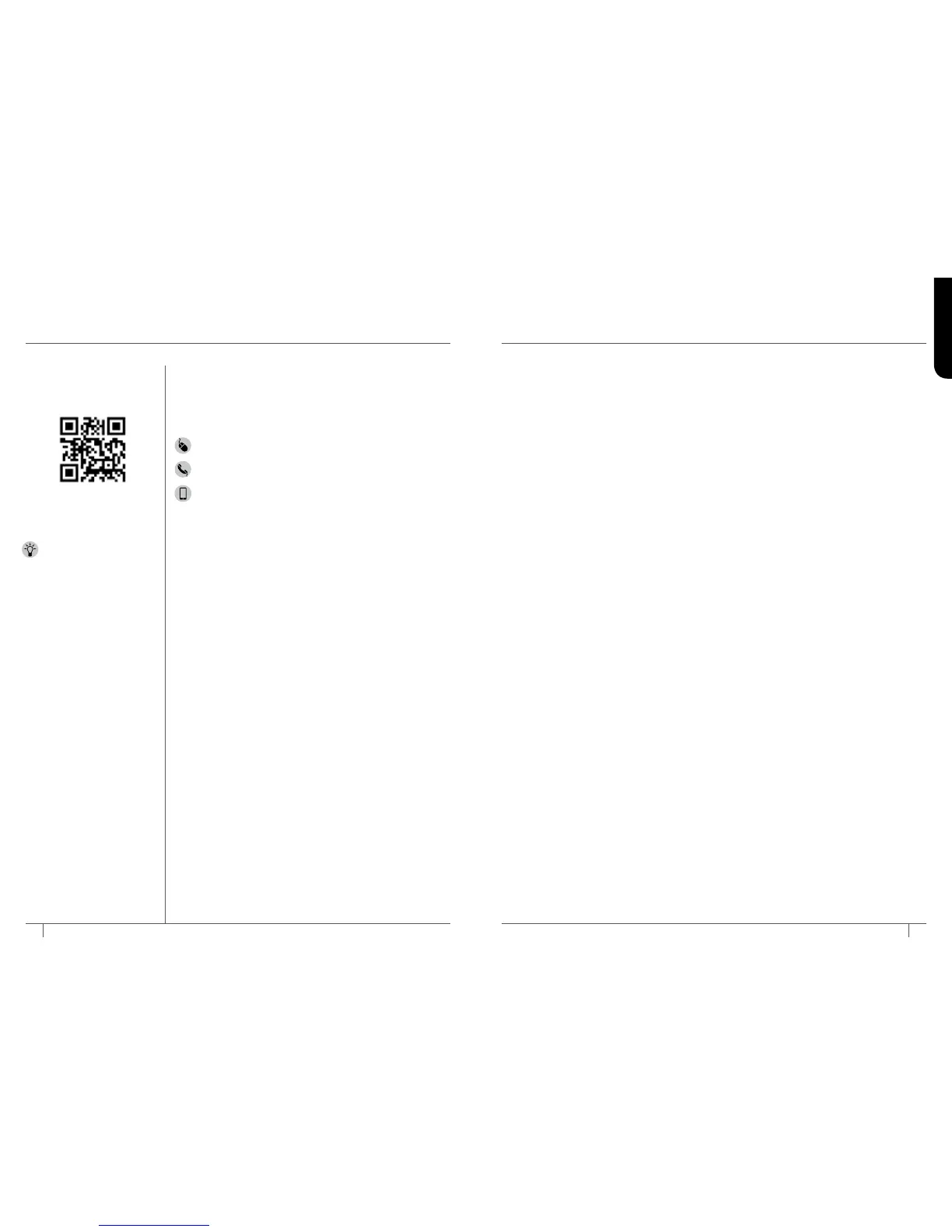CONTENTS
THANK YOU
for purchasing the Ninja® Precision Processor™ with Auto-Spiralizer
™
Important Safety Instructions � � � � � � � � � � � � � � � � � � � � � � � � � � � 3
Before First Use � � � � � � � � � � � � � � � � � � � � � � � � � � � � � � � � � � � � � � 6
Getting to Know Your Precision Processor
™
with Auto-Spiralizer
™
� � � � � � � � � � � � � � � � � � � � � � � � � � � � � � � � � � � 7
Using Your Precision Processor Bowl � � � � � � � � � � � � � � � � � � � � 9
Assembling Your Auto-Spiralizer � � � � � � � � � � � � � � � � � � � � � � � 13
Using Your Auto-Spiralizer � � � � � � � � � � � � � � � � � � � � � � � � � � � � 15
Care & Maintenance � � � � � � � � � � � � � � � � � � � � � � � � � � � � � � � � � � � 19
Cleaning � � � � � � � � � � � � � � � � � � � � � � � � � � � � � � � � � � � � � � � � � � � � � � � �19
Storing � � � � � � � � � � � � � � � � � � � � � � � � � � � � � � � � � � � � � � � � � � � � � � � � � �19
Resetting the Motor Thermostat � � � � � � � � � � � � � � � � � � � � � � � � � � �19
Ordering Replacement Parts � � � � � � � � � � � � � � � � � � � � � � � � � � � � � �19
Troubleshooting Guide � � � � � � � � � � � � � � � � � � � � � � � � � � � � � � � � 20
Warranty � � � � � � � � � � � � � � � � � � � � � � � � � � � � � � � � � � � � � � � � � � � � 22
PLEASE READ CAREFULLY AND KEEP FOR
FUTURE REFERENCE�
These instructions are designed to help youget a
complete understanding of your newNinja Precision
Processor with Auto-Spiralizer.
If you have any questions, please call our customer
service line at 1-877-646-5288.
TECHNICAL SPECIFICATIONS
Voltage: 120V, 60Hz
Watts: 400W
TIP: You can find the
model and serial numbers
on the QR code label
which is located on the
back of the motor base.
RECORD THIS INFORMATION
Model Number: ��������������������������������������
Serial Number: ��������������������������������������
Date of Purchase (Keep receipt): �����������������������
Store of Purchase: �����������������������������������
REGISTER YOUR PURCHASE
registeryourninja.com
1-877-646-5288
Scan QR code using mobile device
