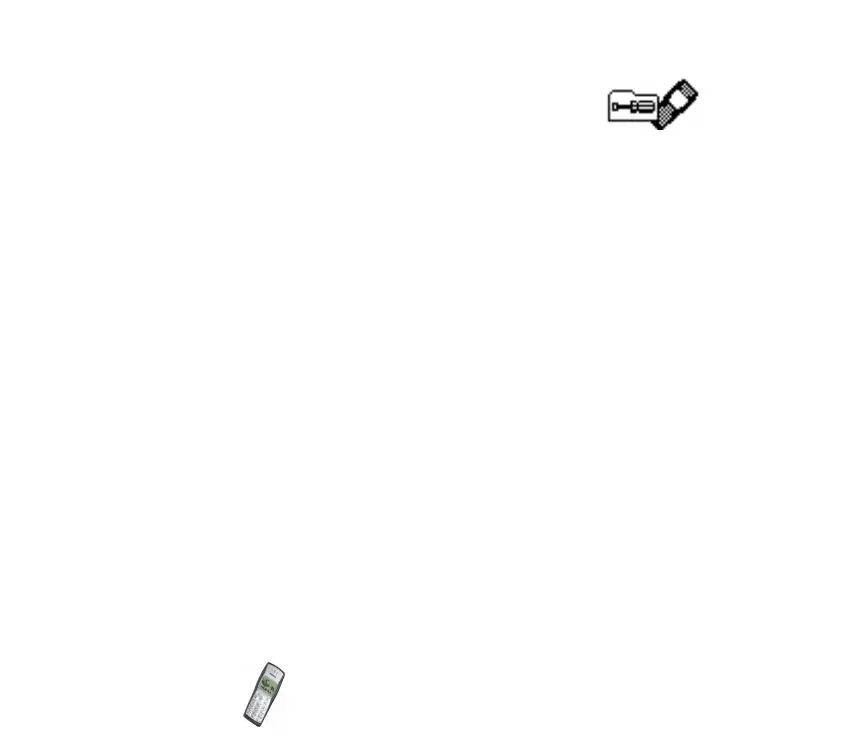Copyright © 2003 Nokia. All rights reserved.
44
■ Settings (Menu 6)
In this menu you can adjust various settings of the phone. You
can also reset some menu settings to their default values by
choosing Restore factory settings.
Time settings
Clock
To set the phone to show the current time in standby mode, adjust the time, and
select the 12-hour or 24-hour time format. If the battery was removed from the
phone, you may need to set the time again.
Date setting
To set the correct date. If the battery was removed from the phone, you may need
to set the date again.
Auto update of date & time
This Network Service updates the date and time according to the current time
zone. The automatic update of date and time does not change the time you have
set for the alarm clock or the reminder notes. They are in local time. Updating may
cause some alarms that you have set to expire.
Call settings
• Call divert To divert your incoming calls to your voice mailbox or to some other
phone number (Network Service).
