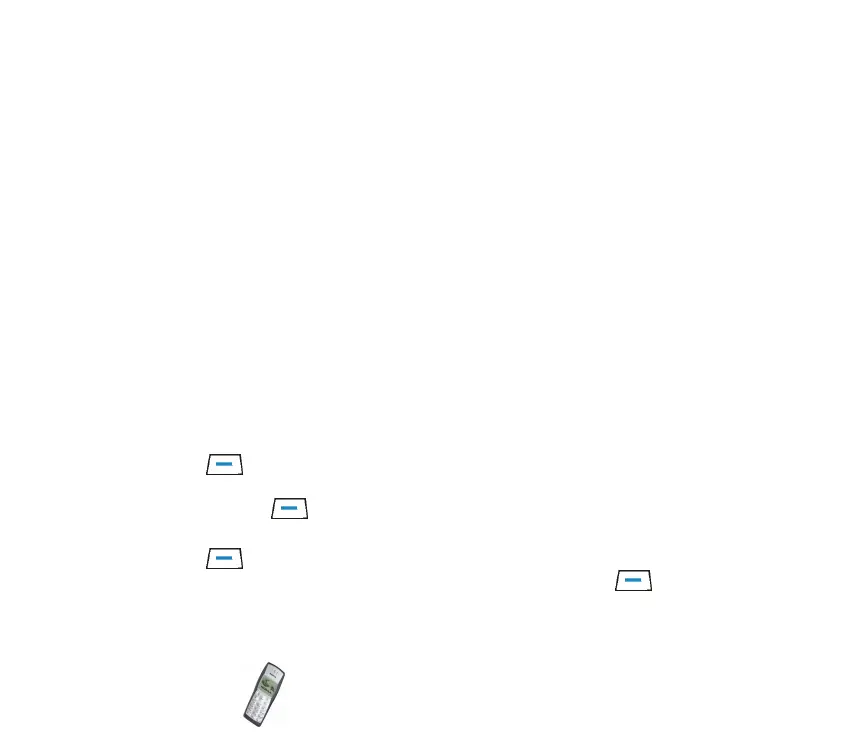Menu functions
47
Copyright
© 2003 Nokia. All rights reserved.
Press Menu, select Settings and Enhancement settings. Select Headsetor
Handsfree .
• Select Default profile to select the profile the phone uses when the
aenhancement is connected.
• Select Automatic answer to set the phone to automatically answer an
incoming call after five seconds. If the Incoming call alert is set to Beep once or
Off, automatic answer will not be used.
• Select Lights to set the lights permanently On. Select Automatic to set the
lights on for 15 seconds after a keypress. The Lights option is available only
when Handsfree is selected.
Keyguard settings
You can set the keypad of your phone to lock automatically, Automatic keyguard,
after a preset time delay when the phone is in standby mode and no function of
the phone has been used. You can also use the Security keyguard to lock the
keypad of the phone with a security code, Keyguard code.
• Press Menu and select Settings and Keyguard settings. To activate the
Automatic keyguard select On and the phone displays Set delay:. Key in the
time and press OK. You can set the time from 10 seconds to 60 minutes.
To deactivate the automatic keyguard, select Off.
• Press Menu and select Settings, Keyguard settings and Keyguard code. To
activate the security keyguard, key in the security code and press OK. See
Access codes on page 10. After you have selected On, the phone asks for the
