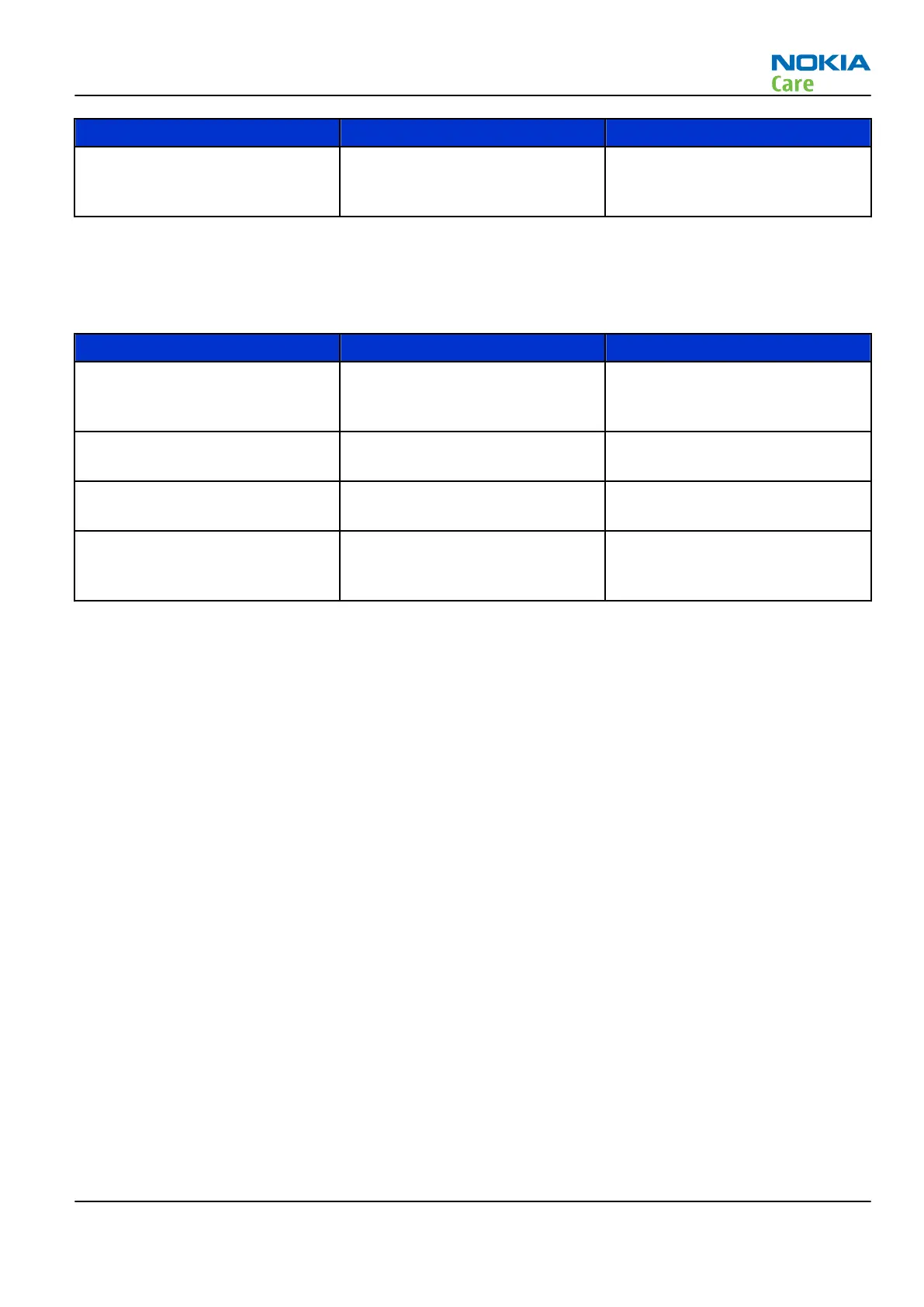Symptom Problem Solution
Bluetooth feature does not
operate as desired with another
Bluetooth device
Bluetooth Profile implemented in
Bluetooth accessory not
supported in Nokia phone
Use Bluetooth accessory with
Bluetooth profiles supported by
phone
Test Coverage
The tests listed in the table below should be performed to verify whether the Bluetooth is functional.
Bluetooth should be re-tested after repair to the Bluetooth circuit (if supported by the phone).
Test Test Coverage Repair solution
Bluetooth Self Test:
ST_LPRF_IF_TEST
Bluetooth ASIC UART interface
(controls Bluetooth receiver and
transmitter)
Replacement of Bluetooth ASIC
(or repair of phone BB)
Bluetooth Self Test:
ST_BT_WAKEUP_TEST
Bluetooth ASIC interrupt control
interface
Replacement of Bluetooth ASIC
(or repair of phone BB)
Bluetooth Self Test:
ST_LPRF_AUDIO_LINES_TEST
Bluetooth ASIC PCM interface Replacement of Bluetooth ASIC
(or repair of phone BB)
Bluetooth Functional Test: BER
test with BT-Box or functional
test with other Bluetooth device
Bluetooth antenna circuit Repair of Bluetooth antenna
circuit (including RF filter)
The self tests run from Phoenix software are used for fault diagnosis.
If Phoenix software is not available the functional tests with phone accessories are sufficient to verify the
functionality of Bluetooth.
Test Procedure
Bluetooth Self Tests
A CA-101 phone data cable connected to a PC with Phoenix service software is required.
Steps:
1 Connect data cable to phone.
2 Start Phoenix service software.
3 Choose
File
→
Scan Product
.
4 From the Mode drop-down menu, set to
Local
.
5 Choose
Testing
→
Self Tests
.
6 In the Self Tests window check the following Bluetooth tests:
•
ST_LPRF_IF_TEST
•
ST_LPRF_AUDIO_LINES_TEST
•
ST_BT_WAKEUP_TEST
7 To run the test, click
Start
.
Bluetooth BER Test
SB-6 Bluetooth test box (BT-box) is required to perform a BER (Bit Error Rate) test. If a BT-box is not available
Bluetooth functionality can be checked by transferring a file to another Bluetooth phone.
Steps:
RM-761; RM-799; RM-800
RF Troubleshooting
Issue 1 COMPANY CONFIDENTIAL Page 4 – 53
Copyright © 2011 Nokia. All rights reserved.