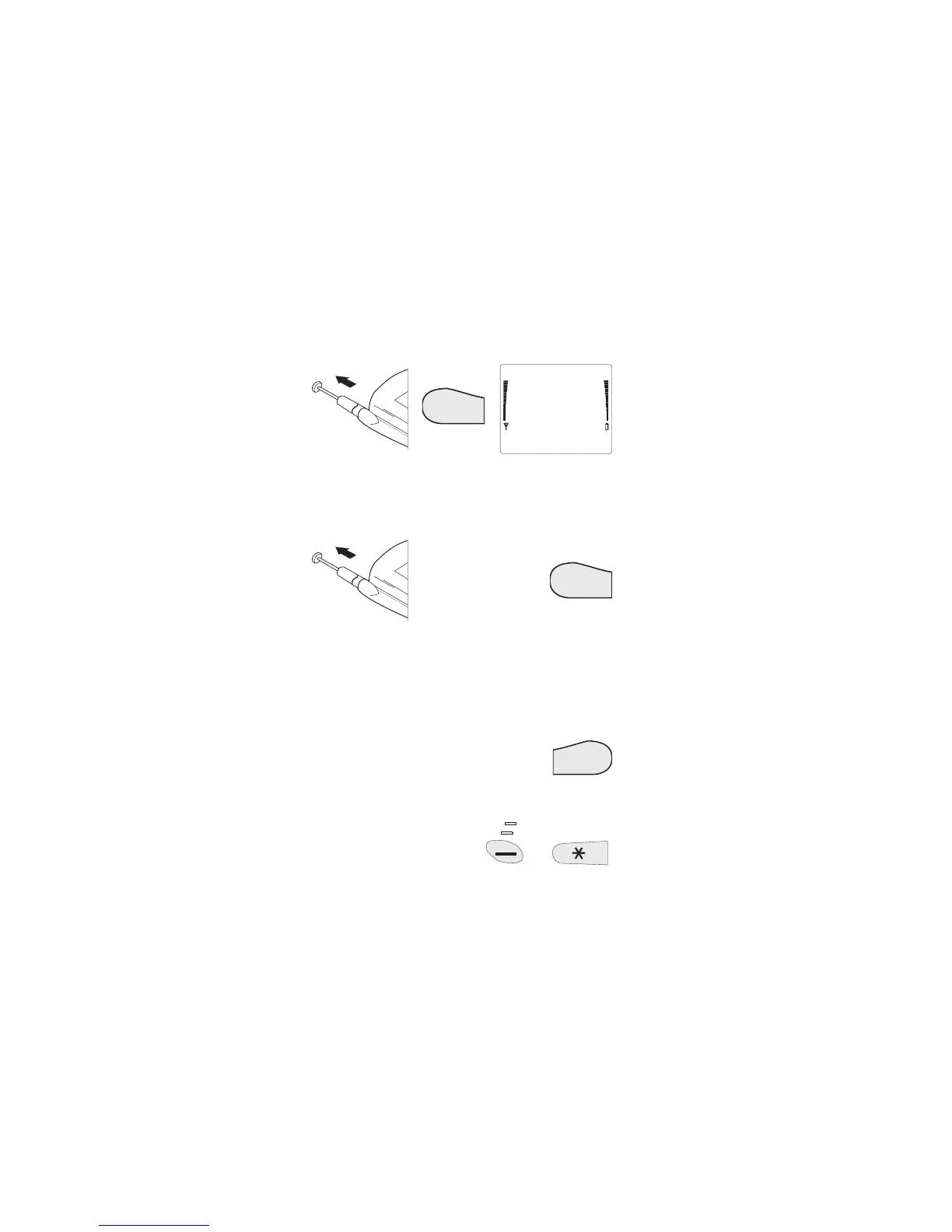Making a Call - Method 1
Note: Whenever Find appears at the bottom of the display,
you can press ▼ or ▲ to scroll through stored numbers.
After you key in the number you want to dial (at the
Number: prompt), the phone dials the number.
Making a Call - Method 2
Note: Check with your PCS1900 system operator for
information about when you need to dial a ‘1’ and/or an
area code in addition to the number.
Answering a Call
Press any key (except P, E, or volume keys).
Ending a Call
Key Lock
Key Lock prevents accidental
key presses (e.g. when the
phone is in your pocket). Key
Lock cannot be activated
when the phone is in an office
handsfree kit.
TALK
B
Find Quit
Number:
END
Menu
TALK
Key in
number, or
recall stored
number
12
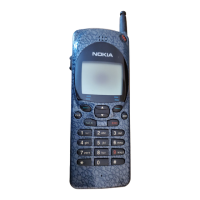