Light Desk Stand (CHH-2L)
The Light Desk Stand (CHH-2L)
offers support for the phone
during charging. Used together
with the Rapid Travel Charger
(ACH-4U) or the Rapid Cigarette
Lighter Charger (LCH-2), this
drop-in stand is an economical
choice when you need your
phone close at hand, always
ready for calls.
Charging is indicated by the scrolling battery bars on
the right side of the phone’s display. Charging is
finished when the scrolling stops.
Compact Desktop Charging Stand
(CHH-2)
The Compact Desktop Charging
Stand (CHH-2) allows you to place
both the phone and a spare battery
for charging at the same time in the
stand. It is compatible with all
battery options.
The charger starts to charge the
spare battery as soon as it has
finished charging the phone battery.
Connect either the Rapid Travel Charger (ACH-4U) or
the Rapid Cigarette Lighter Charger (LCH-2) to the
stand, and then plug the Rapid Travel Charger or Rapid
Cigarette Lighter Charger into a wall outlet or vehicle
respectively. Place the phone and/or the spare battery
in the stand.
To discharge the spare battery, press the blue button
on the stand. When the battery is totally discharged,
recharging starts automatically. (If you wish to stop
discharging, press the button again to start the
57
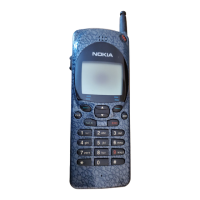
