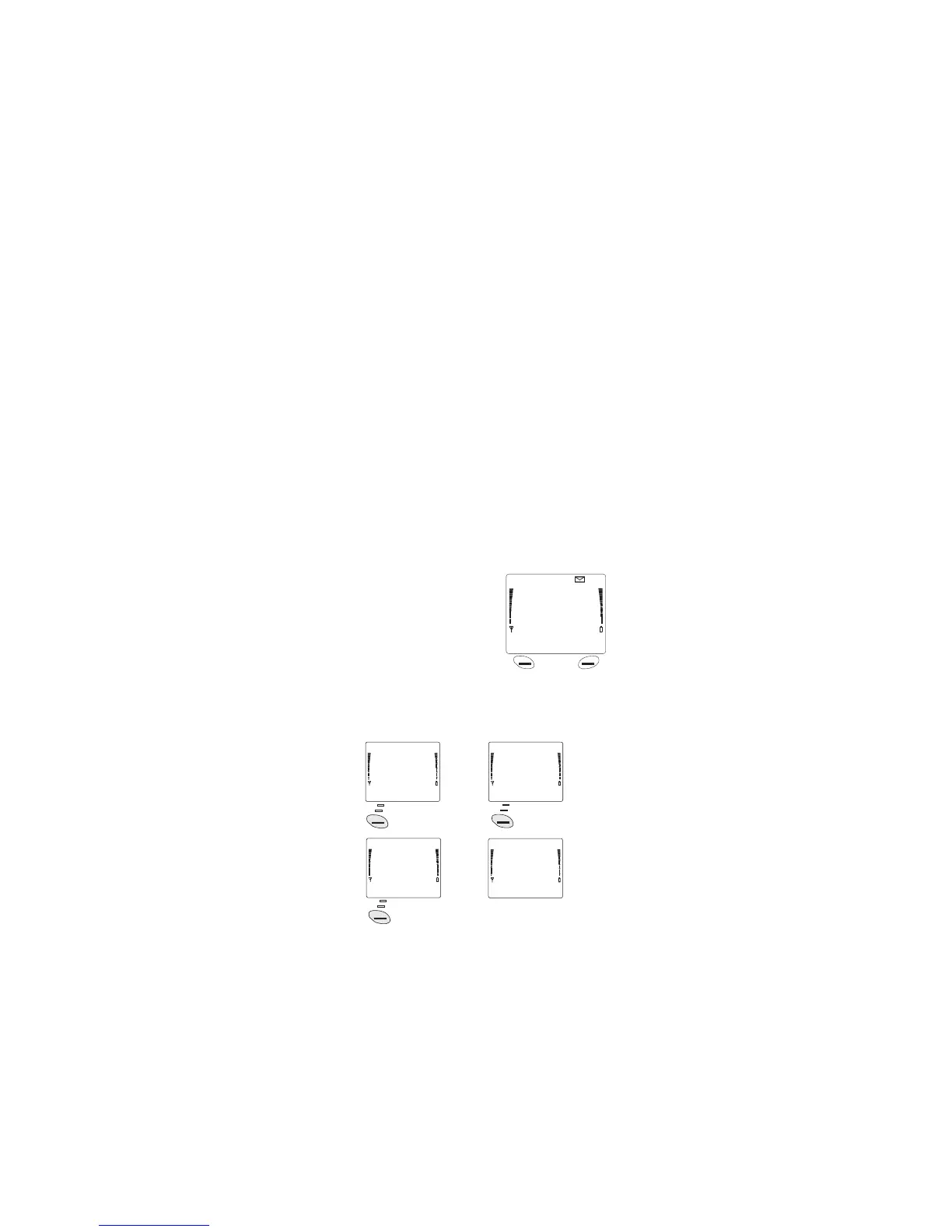number to call) or you may use your own answering
machine or voice mailbox number.
Text Messages
When the text messaging network service is available
and you have subscribed to it, your phone can send,
receive, and store text messages. The text messaging
function is a network service and may not be supported
by your network. Your network operator gives you your
Message Center number (see Menu 2 4 later in this
chapter), which you need to send messages.
The maximum length of a text message is 160
characters. The phone has space for five full-length
messages. NO SPACE: MESSAGE WAITING means
you need to delete current messages from your
memory to make space in the phone for new
messages.
Reading Text Messages
When your phone receives a
Short Message Service (SMS)
text message, the message is
stored in the currently-selected
memory (A or B).
You can read messages immediately with the Read key,
or Quit and read the message later using Menu 2.
To read messages with Menu 2
A
Read Quit
MESSAGE
RECEIVED
A
A
Select Quit
READ
MESSAGES
1
NEW
MESSAGE
2
5
A
Select Quit
MESSAGES
2
A
Menu
Memory
▼▼
▼▼
▼
20
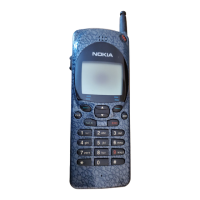