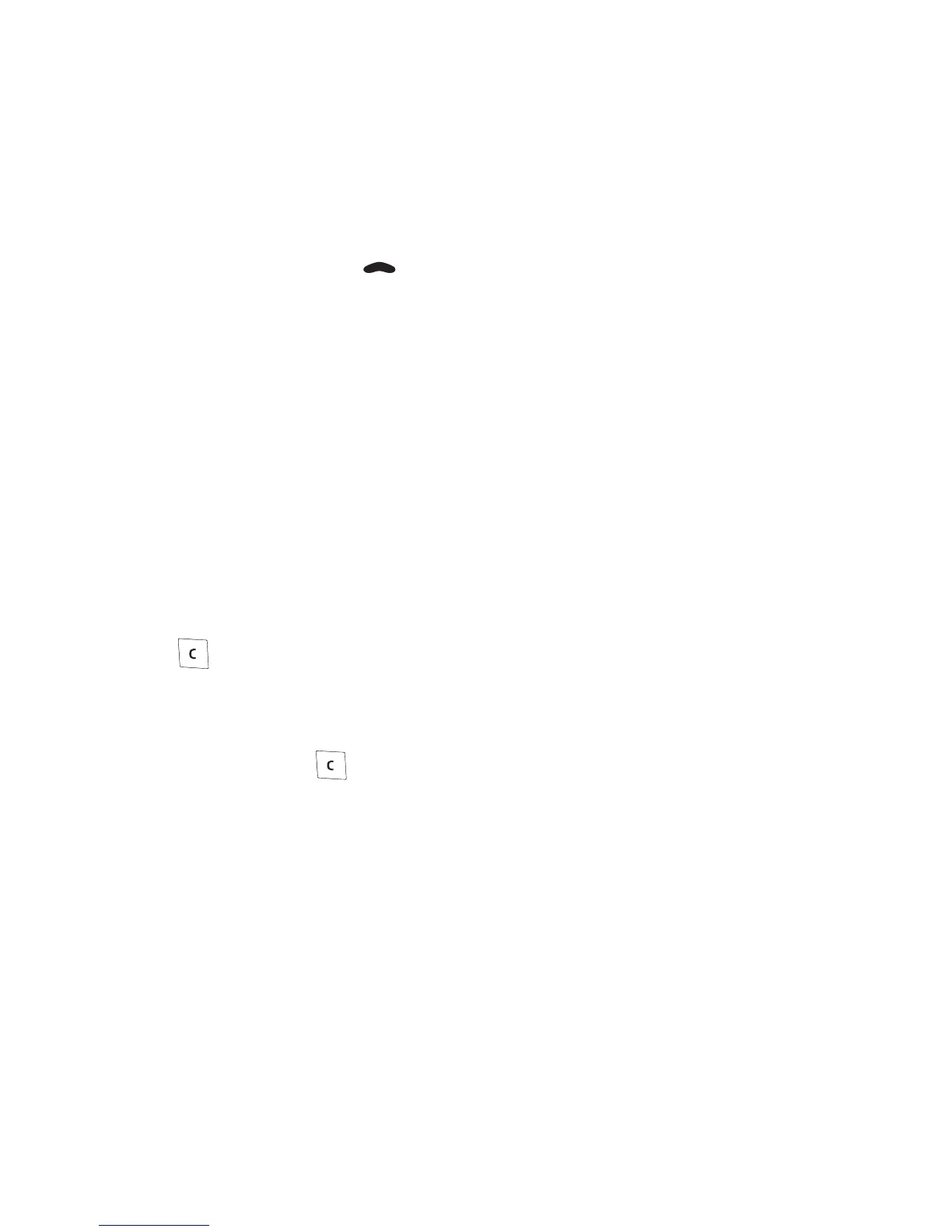Call functions
Copyright © 2004 Nokia. All rights reserved. 9
Redialling
To redial one of the last twenty phone numbers that you have called or
attempted to call, press once in standby mode, scroll to the phone
number or name that you want, and press Call.
Speed dialling
Make sure Speed dials is set on in the Contacts menu. Press Menu, select
Contacts, Speed dials and then Edit. Select the key that you want, (key 2
to Key 9) and press Assign. Select whether you want to assign to call or to
SMS. Scroll to the name that you want and press Select.
■ Answering a call
In standby mode, press Answer. To reject the call without answering,
press .
■ In–call operations
During a call, press and Options for some of the following functions.
Many of these are Network Services. Mute or Unmute, Hold or Unhold,
New call, Answer, Reject, End all calls, Contacts, Send DTMF, Swap and
Menu.