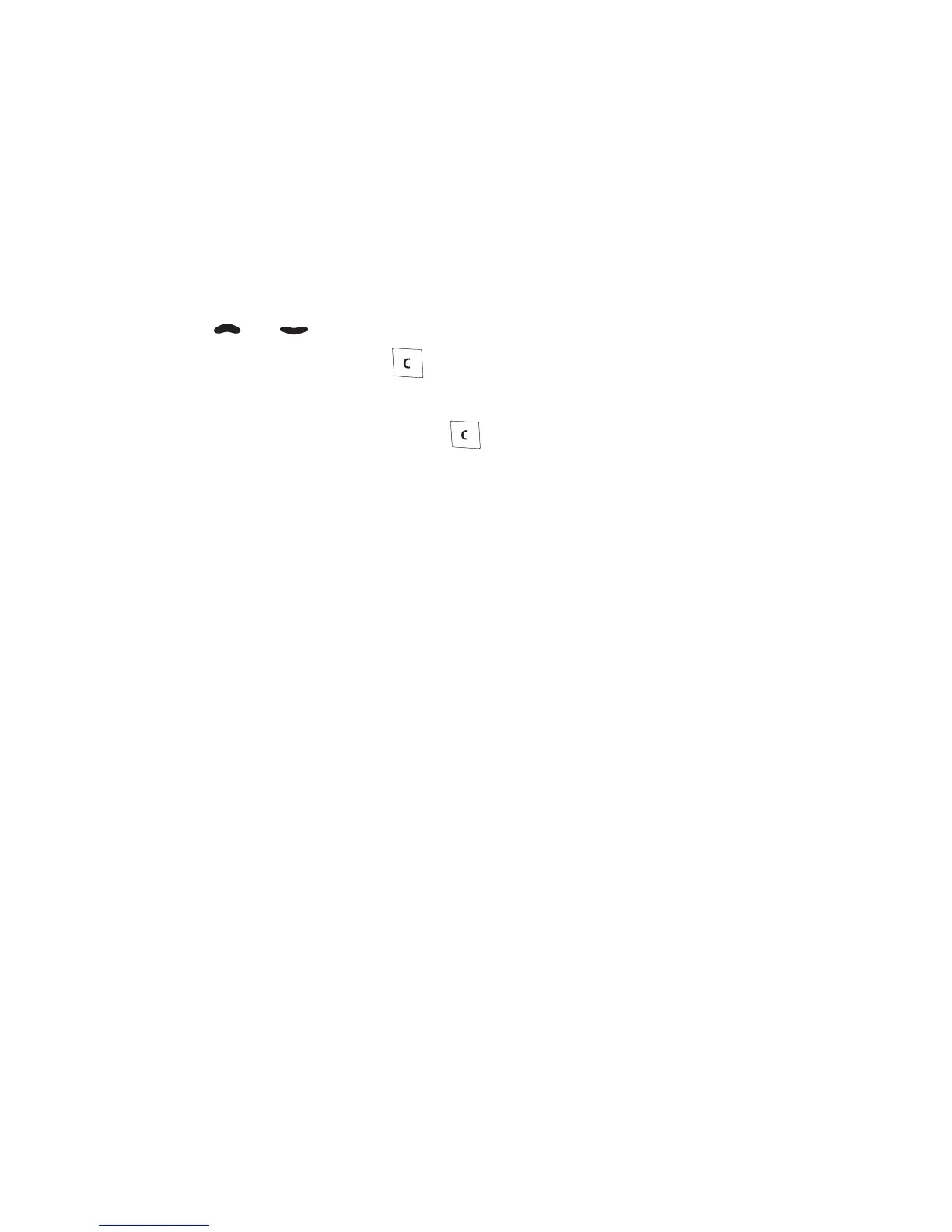Menu functions
Copyright © 2004 Nokia. All rights reserved. 13
4. Menu functions
1. Press Menu in standby mode.
2. Press or to scroll to the main menu that you want, and press
Select to enter it. Press to exit a main menu.
3. If the menu contains submenus, scroll to the one that you want and
press Select to enter it. Press to exit a submenu.
