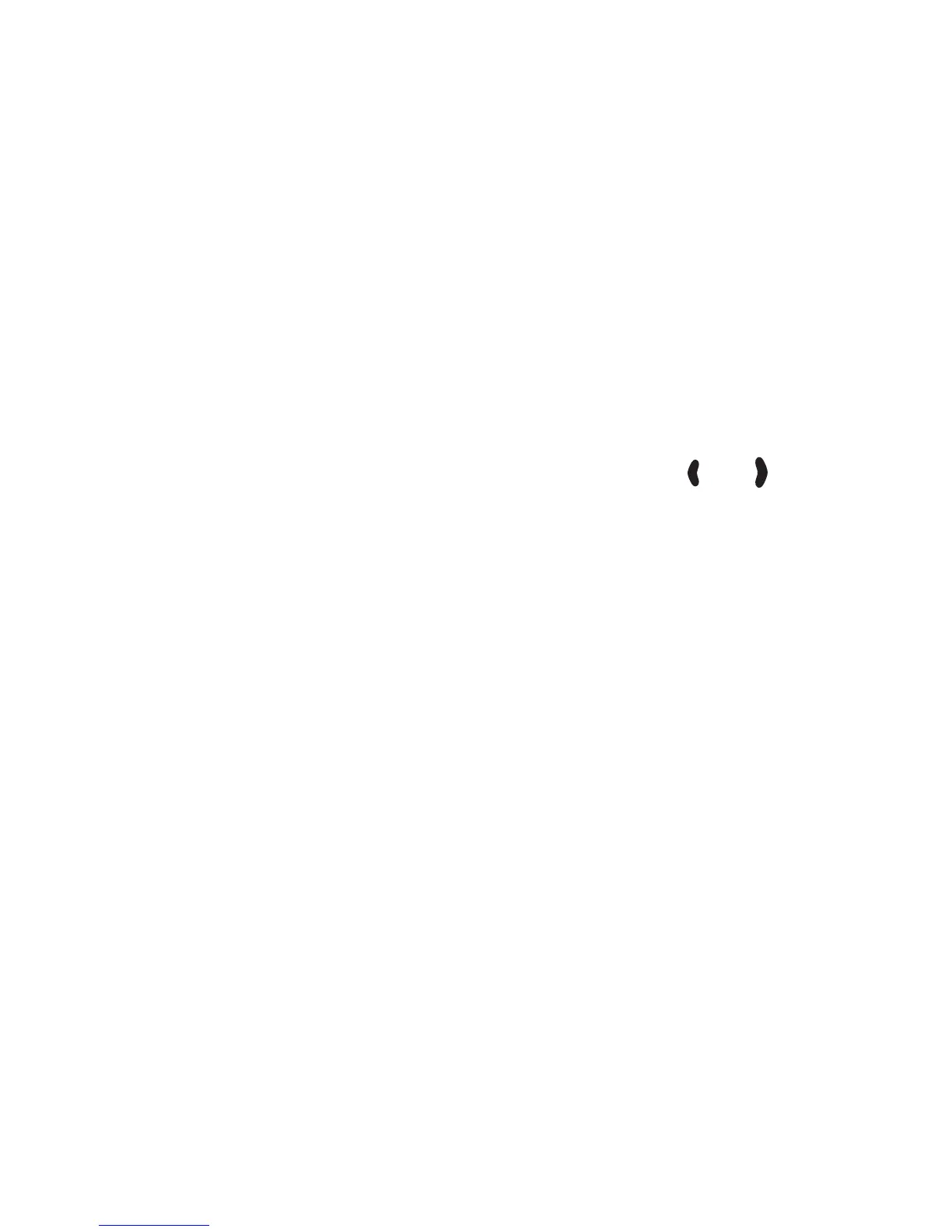Menu functions
28 Copyright © 2004 Nokia. All rights reserved.
• Operator logo to set the operator logo on or off in standby mode.
• Cell info display to set the phone to indicate when it is used in a
cellular network that is based on Micro Cellular Network (MCN)
technology. (Network service)
• Backlight time to select whether the backlights are switched on for 15
seconds (Normal), for 30 seconds (Extended), or not at all (Off). Even if
the backlight is switched Off, it stays on for 15 seconds when the
phone is switched on.
• Brightness to modify the display brightness by pressing and .
• Screen saver to turn on or off the screen saver, set the time for turning
on the screen saver (Time-out). You can also select the picture you
would like to use for your screensaver (Screen saver).
Profiles
You can customise the profiles to use certain features, such as ringing
tones, colours and wallpaper.
Press Menu and select Settings and Profiles.
Select the profile that you want to modify and Personalise. Select Ringing
tone, Ringing volume, Vibrating alert, Message alert tone, Keypad tones,
Warning tones, Rhythmic backlight alert, Themes, Screen saver, or
Rename (not available under General). Select the option that you want
and press OK.
You can also change the settings of the currently selected profile in the
Tone settings and Display settings menus, see pages 26.
