
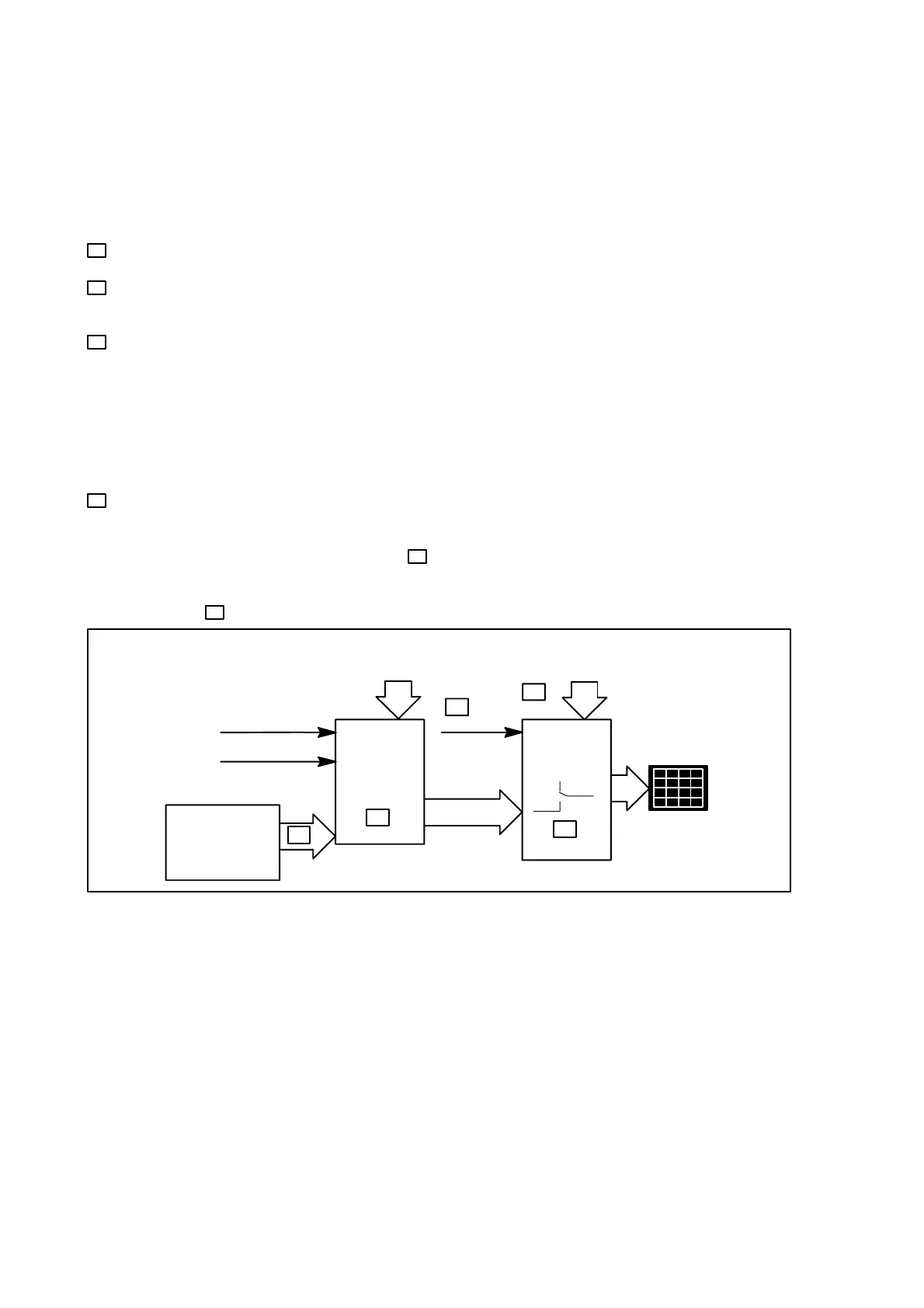 Loading...
Loading...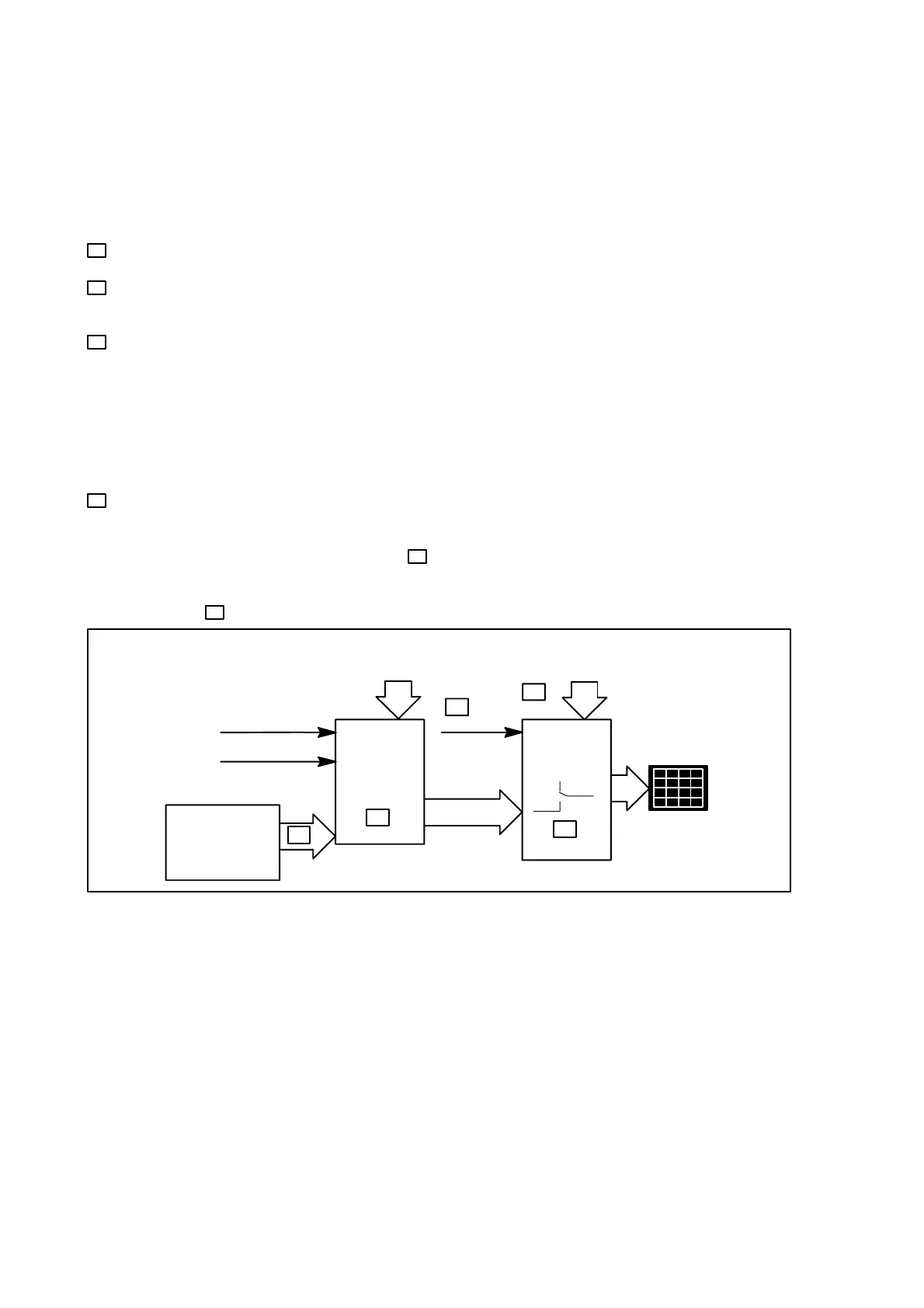
Do you have a question about the Nokia 447PRO and is the answer not in the manual?
Detailed technical parameters of the monitor.
Instructions for connecting the monitor.
Guide to navigating the on-screen menu.
Recommendations for monitor placement.
Common problems and their solutions.
Verifying the power saving feature.
Managing user-saved picture settings.
Managing factory-set picture adjustments.
Categorization of service adjustments.
Navigating and using the service menu.
Steps to enter the service mode.
Submenu for picture geometry adjustments.
Submenu for adjusting color temperature and tint.
Procedure for initializing replacement ICs.
Critical safety information for repairs.
Procedure to safely discharge the CRT.
Handling electrostatic discharge sensitive components.
Required tools for adjustments and testing.
Visual patterns used for calibration and testing.
Measuring the active display area dimensions.
Assessing picture shape and alignment accuracy.
Aligning the red, green, and blue electron beams.
Visual guide to the adjustment process.
Steps before starting adjustments.
Procedure for measuring and adjusting high voltage.
Adjusting picture size, position, and shape.
Adjusting color balance at different luminance levels.
Identifying the primary color tone for adjustment.
Grey scale adjustment for low brightness levels.
Grey scale adjustment for high brightness levels.
Fine-tuning beam alignment for accurate colors.
Adjusting convergence using magnet rings.
Adjusting convergence using deflection yoke trimmers.
General assessment of screen surface quality.
Allowed limits for screen defects like spots.
Types of imperfections in the glass surface.
Allowed length and width of scratches.