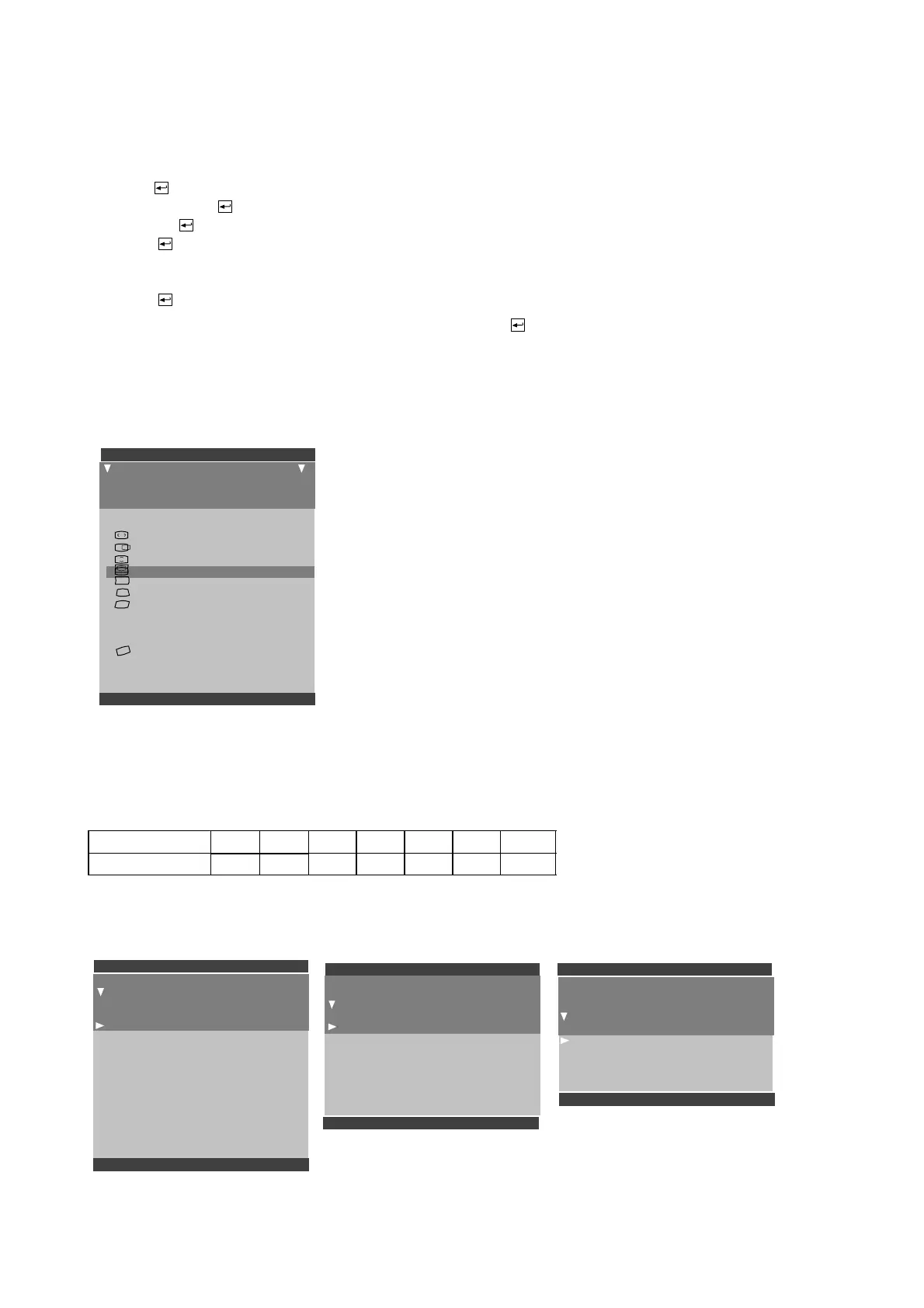447R
18
4.2. Service Menu
4.2.1. Access to Service Mode
Active the service mode always in 91.15 kHz/85 Hz (NCE642 ).
First switch OFF the monitor with power switch.
1) Push
button down.
2) While keeping
button down, switch ON the monitor.
3) Release
button when the power-- on indicator is illuminated.
4) Press
button.
5) Give password 7711.
6) Go to OK
6) Press
button
Select the items in the Menu w ith the --- or + buttons. Push
button to open Geometry, Grey
Scale, Product Information or Memory Settings. Adjust each property with navi button.
4.2.2. Geometry
Geometry submenu contain placement, size and shape adjustments.
GEOMETRY...
GREYSCALE...
PRODUCT INFORMATION . . .
MEMORY SETTINGS . . .
WIDTH PRESET
RASTER
WIDTH
HORIZONTAL CENTERING
HEIGHT
VERTICAL CENTERING
PINCUSHION
PINCUSHION BALANCE
TRAPEZOID
ORTHOGONALITY
S CORRECTION
C CORRECTION
E/W CORNER
TILT
V. M O I R E
MOIRE
00: 1280 X 1024 85 Hz
NOKIA 447PRO 85Hz
4.2.3. Grey Scale
This monitor has sexen preset tints. With tint numbers smaller than 4 the picture becomes reddish
and with tint numbers greater than 4 the picture turns blue.
Tint no 1 2 3 4 5 6 7
Colour Temperature 5000K 6000K 6500K 7000K 8000K 9300K 10000K
The grey scale adjustment affects directly tint number 6 (9300K) only. Other tints are derived auto-
matically from 9300K colour temperature.
GEOMETRY...
GREYSCALE...
PRODUCT INFORMATION . . .
MEMORY SETTINGS . . .
EXIT MENU
CONTRAST
MIN CONTRAST
MAX CONTRAST
BRIGHTNESS
G2
RED BLACK LEVEL
GREEN BLACK LEVEL
BLUE BLACK LEVEL
RED AMP.
GREEN AMP.
BLUE AMP.
00: 1280X1024 85Hz
GEOMETRY...
GREYSCALE...
PRODUCT INFORMATION . . .
MEMORY SETTINGS . . .
EXIT MENU
MODEL: NOKIA 447PRO
SERIAL NUMBER 9919000398
POWER ON HOURS 23
S TA N D --- B Y HO U R S 0
SUSPEND HOURS 0
ACTIVE --- OFF HOURS 0
FIRMWARE 0.28
00: 1280X1024 85 Hz
GEOMETRY...
GREYSCALE...
PRODUCT INFORMATION . . .
MEMORY SETTINGS . . .
EXIT MENU
TYPE : BRAND
CRT: AG
DDC : EXT. (24LC21)
AUDIO : ON
INITIALIZE EEPROM
00: 1280X1024 85 Hz
NOKIA 447PRO 85Hz
NOKIA 447PRO 85Hz NOKIA 447PRO 85Hz
