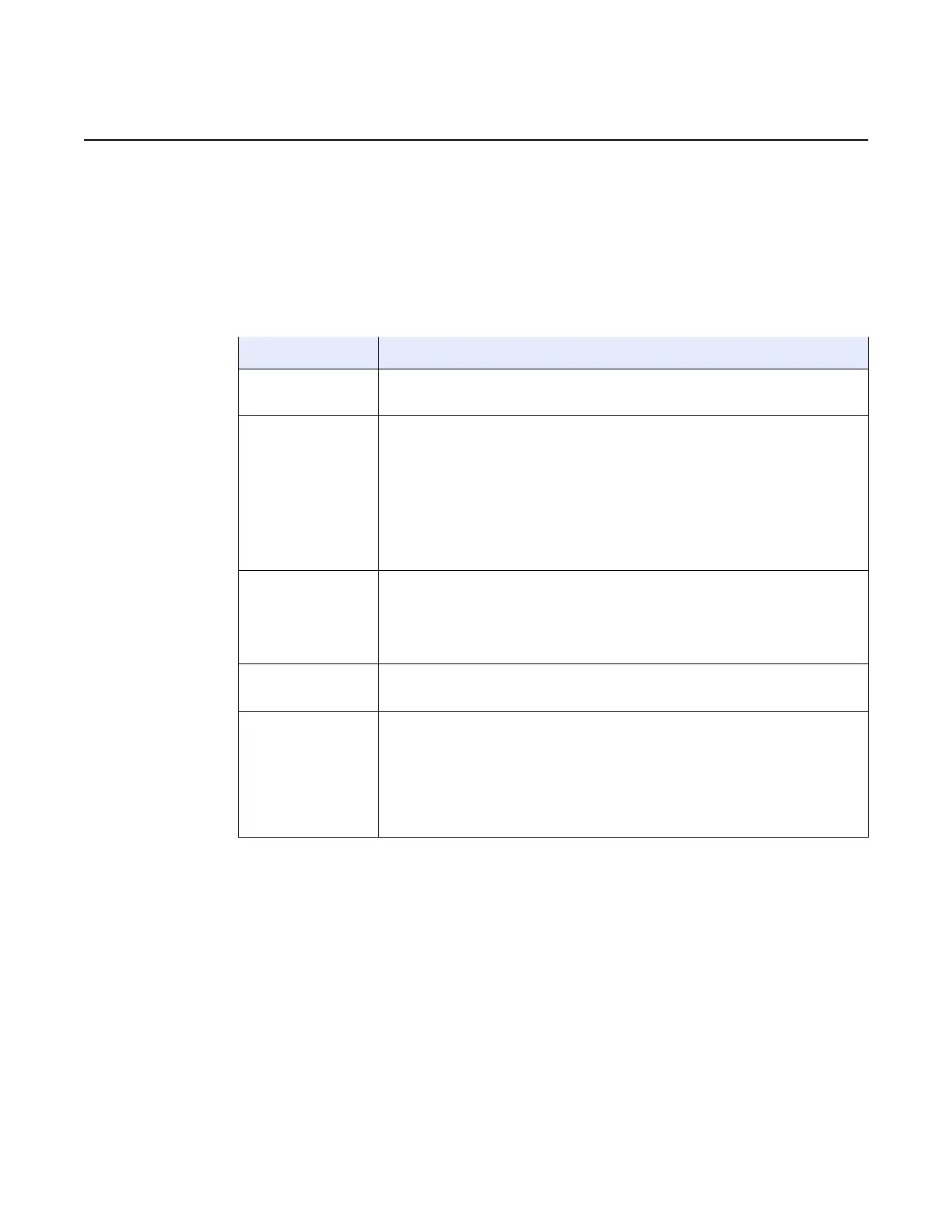Nokia FastMile 4G Receiver Product Overview
46 3TG-00386-ABAA-TCZZA Issue: 01 DRAFT
DRAFT
8.2 Physical interfaces of the Compact multi-band models
8.1 Physical interfaces of the Compact mono-
band and ABA models
Table 7 describes the physical interfaces of the Compact mono-band and ABA
models of the Nokia FastMile 4G Receiver.
Table 7 Physical interfaces of the Compact mono-band and ABA models of
the Nokia FastMile 4G Receiver
Point for connecting to external ground
Located on the underside of the unit; see Figure 11.
Ethernet connectivity for the Compact mono-band and ABA models is through a pre-
attached 3 m (9.8 ft) cat5e shielded Ethernet cable; the same cable is also used for
power (PoE as per IEEE802.3 at type-2).
Located on the underside of the unit; see Figure 11.
The pre-attached Ethernet cable has a male RJ 45 connector at the free end.
An additional length of cat5e shielded Ethernet cabling can be attached to the Ethernet
cable up to a maximum of 80 m (262 ft) in combined length. A waterproof IP67 female
RJ 45 plug is needed to connect the Ethernet cabling to the Ethernet cable of the Nokia
FastMile 4G Receiver.
Single multifunction LED that indicates status information for the Nokia FastMile 4G
Receiver.
Located on the underside of the unit; see Figure 11.
See section 10.1 for the behavior of the status LED of the Compact mono-band and
ABA models.
Button to reset the Nokia FastMile 4G Receiver.
Located on the underside of the unit; see Figure 11.
Slot for Nano/4FF SIM card for a Compact mono-band model or ABA model of the
Nokia FastMile 4G Receiver.
Located on the underside of the unit; see Figure 11.
If the SIM card needs to be replaced, the Nokia FastMile 4G Receiver needs to be put
in a powered off state before the SIM card can be removed and the new one inserted
See section 9.1 for SIM card information for the Compact mono-band and ABA models
of the Nokia FastMile 4G Receiver.
Figure 11 shows the location of the physical interfaces on the Compact mono-band
and ABA models of the Nokia FastMile 4G Receiver.
Physical interfaces