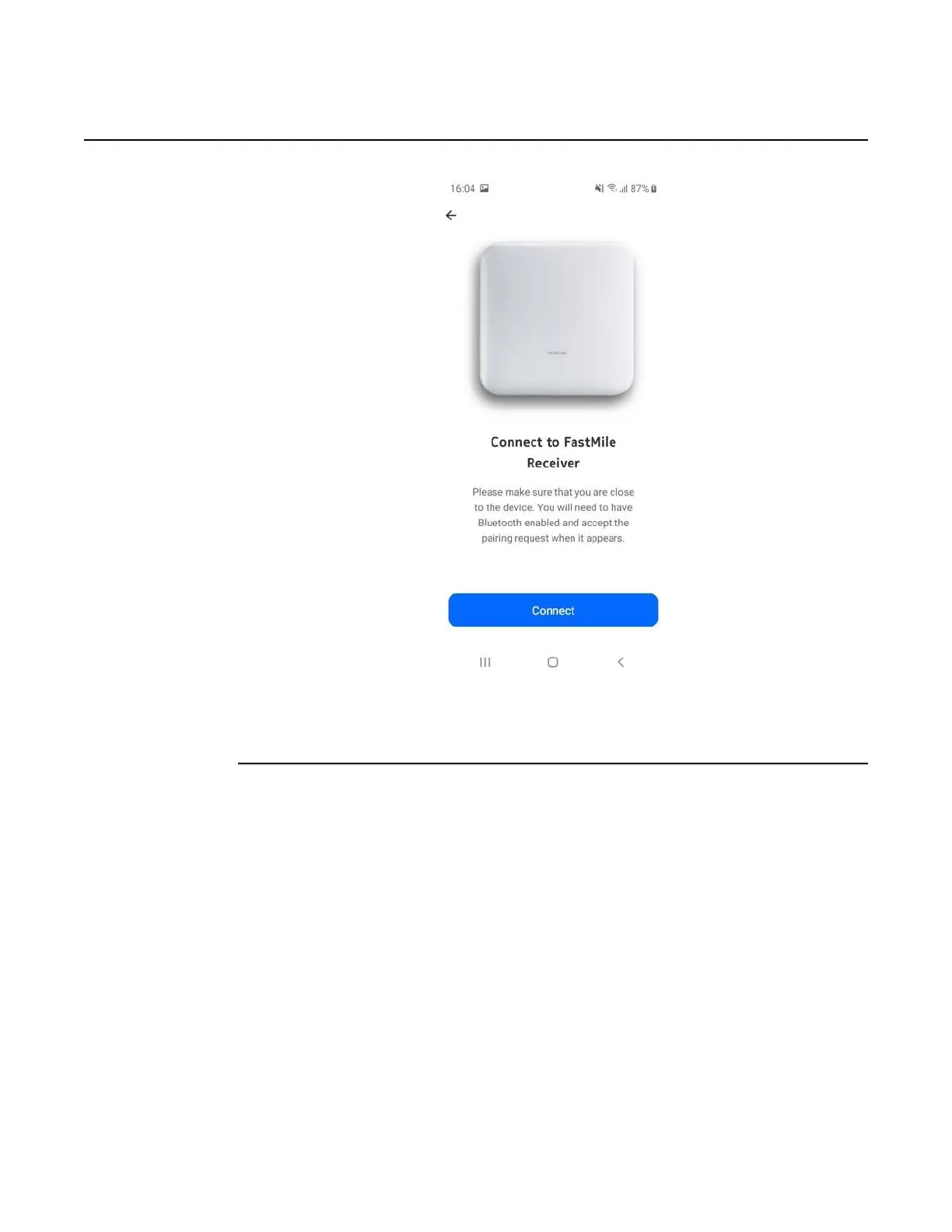Nokia FastMile 4G Receiver Product Overview Management using the Nokia Wireless app
Issue: 01 DRAFT 3TG-00386-ABAA-TCZZA 87
DRAFT
Figure 41 Screen for connecting to the Nokia FastMile 4G Receiver
Connect to the Nokia FastMile 4G Receiver by tapping on “Connect”.
5 The Nokia Wireless app prompts you to enable the VPN profile for a secure method to
communicate with the Nokia FastMile 4G Receiver.
Figure 42 shows the screen to enable the VPN profile.