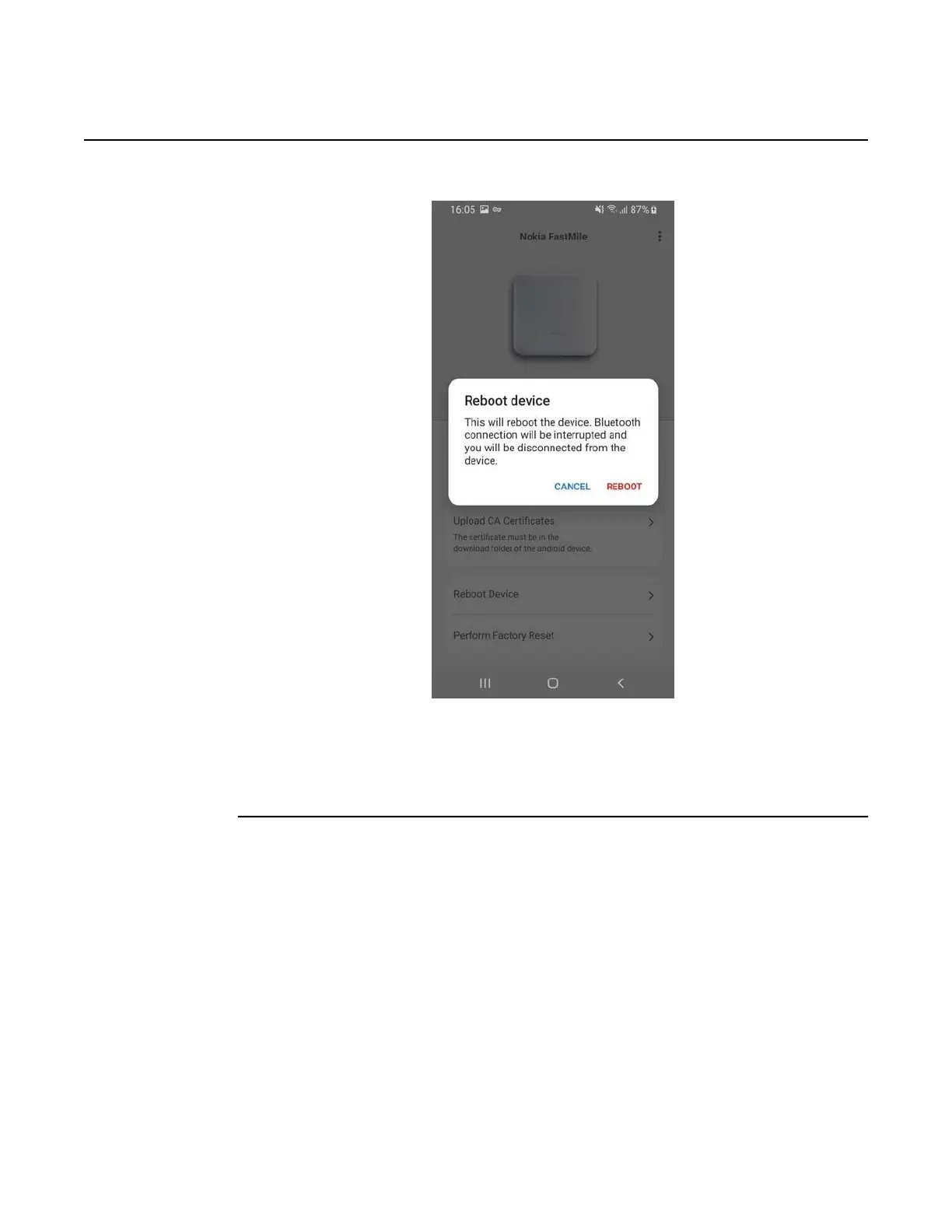Nokia FastMile 4G Receiver Product Overview Management using the Nokia Wireless app
Issue: 01 DRAFT 3TG-00386-ABAA-TCZZA 79
DRAFT
Figure 34 Screen showing the reboot message for a Nokia FastMile 4G
Receiver managed by the Nokia Altiplano FastMile Controller
Press the Reboot option if you want to proceed with the reboot, or press the Cancel option.
If you pressed the Reboot option, press OK.
11 You can change the configuration settings for a Nokia FastMile 4G Receiver managed by the
Nokia Altiplano FastMile Controller through NETCONF to the default factory load settings
by tapping on the “Perform Factory Reset” option.
Figure 35 shows the “Perform Factory Reset” option.