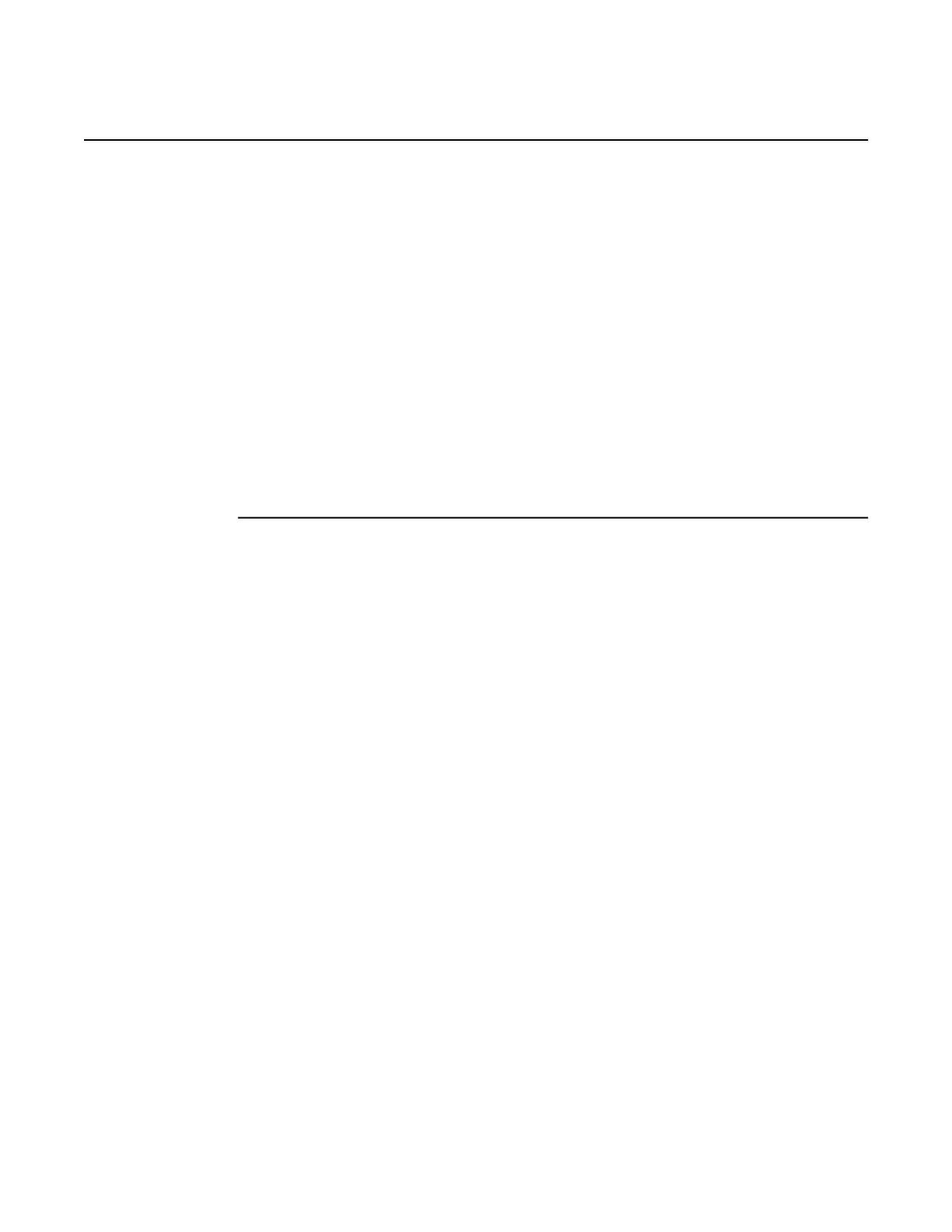Nokia FastMile 4G Receiver Product Overview Management using the Nokia Wireless app
Issue: 01 DRAFT 3TG-00386-ABAA-TCZZA 63
DRAFT
You will need the QR code that was saved as described during installation the Nokia
FastMile 4G Receiver in order to scan it when logging in to it through the Nokia
Wireless app. Logging in to the Nokia FastMile 4G Receiver also includes the
following:
• initiating a Bluetooth connection
• enabling Bluetooth
• allowing the Bluetooth pairing request
• establishing the VPN connection
• entering the username and password
Procedure 5 To perform management activities
Use the following procedure to perform management activities through the Nokia Wireless app
for a Nokia FastMile 4G Receiver that is managed remotely by the Nokia Altiplano FastMile
Controller through NETCONF.
1 When you are close to the Nokia FastMile 4G Receiver, connect the mobile phone to the
Internet and open the Nokia Wireless app on the phone.
An introductory screen with a video appears.
Figure 20 shows the introductory screen.