34Copyright © 2005 Nokia. All rights reserved.
■ Predictive text input
Predictive text input is based on a built-in dictionary to which you can also add
new words.
1. Start writing a word using the 2 to 9 keys. Press each key only once for a single
letter. The word changes after each keypress.
2. When you have finished writing the word and it is correct, to confirm it, press 0
to add a space, or move the joystick. Move the joystick to the right or to the left
to move the cursor.
If the word is not correct, press * repeatedly, or select Options > Matches.
When the word that you want appears, confirm it.
If ? is displayed after the word, the word you intended to write is not in the
dictionary. To add the word to the dictionary, select Spell. Enter the word
(traditional text input is used), and select Save.
3. Start writing the next word.
Write compound words
Enter the first part of the word, and move the joystick to the right to confirm it.
Write the last part of the word, and confirm the word.
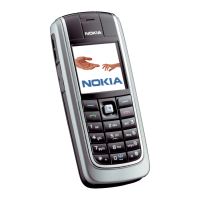
