72Copyright © 2005 Nokia. All rights reserved.
Operator logo — to set your phone to display or hide the operator logo. The menu
is dimmed if you have not saved the operator logo. For more information on
availability of an operator logo, contact your network operator or service provider.
■ Time and date
Select Menu > Settings > Time and date settings and from the following options:
Clock — to set the phone to show the clock in the standby mode, adjust the clock,
and select the time zone and the time format
Date — to set the phone to show the date in the standby mode, set the date, and
select the date format and date separator
Auto-update of date & time (network service) — to set the phone to automatically
update the time and date according to the current time zone
■ Call
Select Menu > Settings > Call settings and from the following options:
Automatic volume control — to set the phone to automatically adjust the speaker
volume according to the background noise
Call divert (network service) — to divert your incoming calls. You may not be able
to divert your call if some call barring functions are active. See Call barring service
in Security p. 81.
Anykey answer > On — to answer an incoming call, briefly press any key except
the end key and the left and right selection keys.
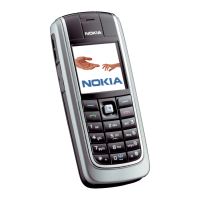
