57Copyright © 2005 Nokia. All rights reserved.
E-mail address — Enter e-mail address.
Include signature — You can define a signature that is automatically added to the
end of your e-mail when you write your message.
Reply-to address — Enter the e-mail address to which you want the replies to be
sent.
SMTP user name — Enter the name that you want to use for outgoing mail.
SMTP password — Enter the password that you want to use for outgoing mail.
Display terminal window — Select Yes to perform manual user authentication for
intranet connections.
Incoming server type — Select either POP3 or IMAP4, depending on the type of e-
mail system that you are using. If both types are supported, select IMAP4.
Incoming mail settings — Select available options for POP3 or IMAP4.
Font size
To change the font size for reading and writing messages, select Menu >
Messages > Message settings > Other settings > Font size.
■ Message counter
Select Menu > Messages > Message counter for approximate information on your
recent communications.
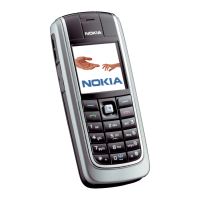
