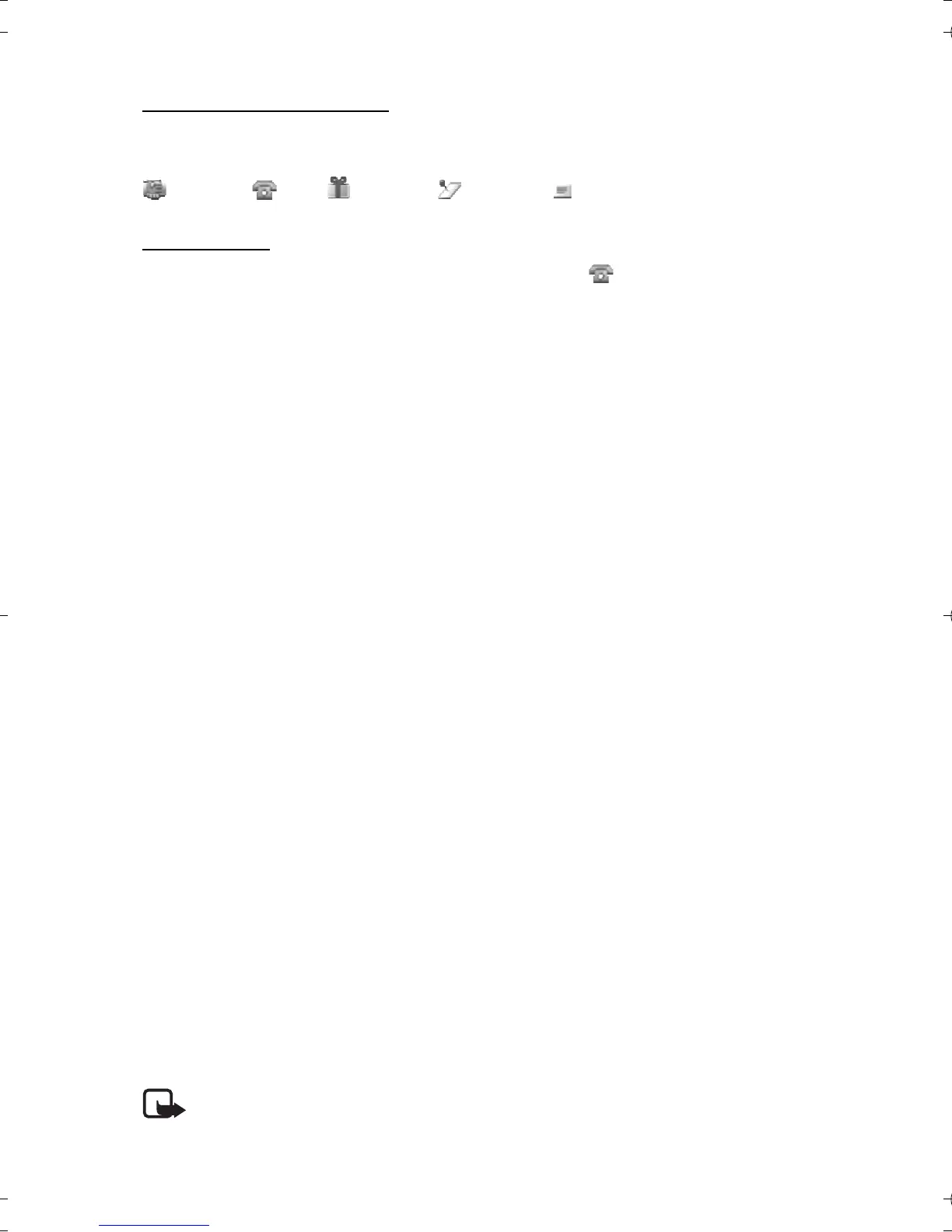Organizer
42
Make a calendar note
Select Menu > Organizer > Calendar. Scroll to the date you want, and select
Options > Make a note and one of the following note types:
Meeting, Call, Birthday, Memo, or Reminder.
Note alarm
The phone beeps and displays the note. With a call note on the display, to call
the displayed number, press the call key. To stop the alarm and to view the note,
select View. To stop the alarm for approximately 10 minutes, select Snooze. To
stop the alarm without viewing the note, select Exit.
■ To-do list
To save notes for tasks that you must do, select Menu > Organizer > To-do list.
To create a note if no note is added, select Add note; otherwise, select Options >
Add. Write the note, and select Save. Select the priority, the deadline, and the
alarm type for the note.
To view a note, scroll to it, and select View.
You can also select an option to delete the selected note and delete all the notes
that you have marked as done. You can sort the notes by priority or by deadline,
send a note to another phone as a text message or a multimedia message, save a
note as a calendar note, or access the calendar.
While viewing a note, you can also select an option to edit the deadline or
priority for the note or mark the note as done.
■ Notes
To use this application for writing and sending notes, select Menu > Organizer >
Notes. To create a note if no note is added, select Add note; otherwise, select
Options > Make a note. Write a note, and select Save.
Other options for notes include deleting and editing a note. While editing a note,
you can also exit the text editor without saving the changes. You can send the
note to compatible devices using a text message or multimedia message.
■ Calculator
The calculator in your phone adds, subtracts, multiplies, divides, calculates the
square and the square root, and converts currency values.
Note: This calculator has limited accuracy and is designed for simple
calculations.
6061.CNEN_CNFRv2_BIL_9243972.book Page 42 Thursday, February 1, 2007 2:39 PM
