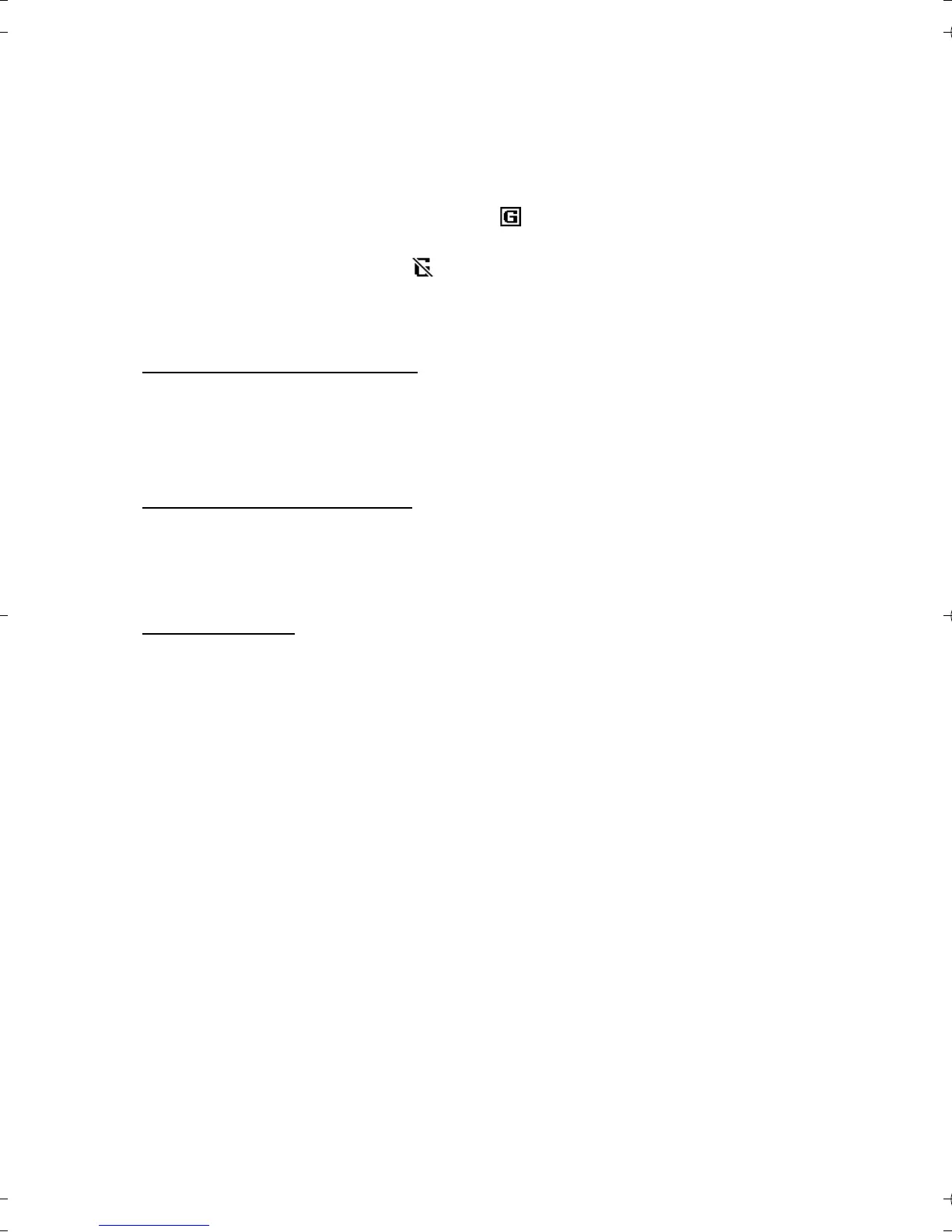Web
48
■ Browse pages
After you make a connection to the Web, you can start browsing its pages. The
function of the phone keys may vary in different services. Follow the text guides
on the phone display. For more information, contact your service provider.
If packet data is selected as the data bearer, is shown on the top left of the
display during browsing. If you receive a call or a text message, or make a call
during a packet data connection, is shown on the top right of the display to
indicate that the packet data connection is suspended (on hold). After a call the
phone tries to reconnect the packet data connection.
Browse with phone keys
Use the navigation keys to browse through the page.
To select a highlighted item, press the call key, or select Select.
To enter letters and numbers, press the 0 to 9 keys. To enter special characters, press *.
Options while browsing
Nokia.com, Home, Shortcuts, Add bookmark, Bookmarks, Page options, History,
Downloads, Other options, Save to folder, Reload, and Quit may be available. The
service provider may also offer other options.
Direct calling
The browser supports functions that you can access while browsing. You can
make a phone call, send touch tones while a voice call is in progress, and save a
name and a phone number from a page.
■ Appearance settings
While browsing, select Options > Other options > Appear. settings; or in the
standby mode, select Menu > Web > Settings > Appearance settings and from
the following options:
Text wrapping > On — to set the text to continue on the next line on the display.
If you select Off, the text is abbreviated.
Font size > Extra small, Small, or Medium — to set the font size
Show images > No — to hide pictures on the page. This can speed up the
browsing of pages that contain a lot of pictures.
Alerts > Alert for unsecure connection > Yes — to set the phone to alert when an
encrypted connection changes to unencrypted during browsing.
Alerts > Alert for unsecure items > Yes — to set the phone to alert when an
encrypted page contains an unsecure item. These alerts do not guarantee a
secure connection. For more information, see "Browser security," p. 51.
6061.CNEN_CNFRv2_BIL_9243972.book Page 48 Thursday, February 1, 2007 2:39 PM
