39Copyright © 2006 Nokia. All rights reserved.
• Select Groups > Public groups to display the list of bookmarks to public groups provided by the network
operator or service provider. To start an instant messaging session with a group, scroll to a group, and select
Join. Enter your screen name that you want to use in the conversation. When you have successfully joined
the group conversation, you can start a group conversation. To create a private group, see Groups p. 41.
• Select Search > Users or Groups to search for other instant messaging users or public groups on the
network by phone number, screen name, e-mail address, or name. If you select Groups, you can search for a
group by a member in the group or by group name, topic, or ID. To start the conversation when you have
found the user or the group that you want, select Options > Chat or Join group.
To start a conversation from Contacts, see View the subscribed names p. 52.
Accept or reject an invitation
In the standby mode, when you are connected to the instant messaging service and you receive a new
invitation, New invitation received is displayed. To read it, select Read. If more than one invitation is received,
scroll to the invitation you want, and select Open. To join the private group conversation, select Accept, and
enter the screen name; or to reject or delete the invitation, select Options > Reject or Delete.
Read a received instant message
In the standby mode, when you are connected to the instant messaging service, and you receive a new message
that is not a message associated with an active conversation, New instant message is displayed. To read it,
select Read. If you receive more than one message, scroll to the message, and select Open.
New messages received during an active conversation are held in Instant messages > Conversations. If you
receive a message from someone who is not in IM contacts, the sender ID is displayed. To save a new contact
that is not in the phone memory, select Options > Save contact.
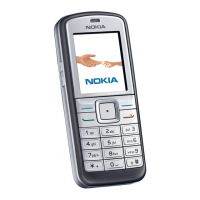
