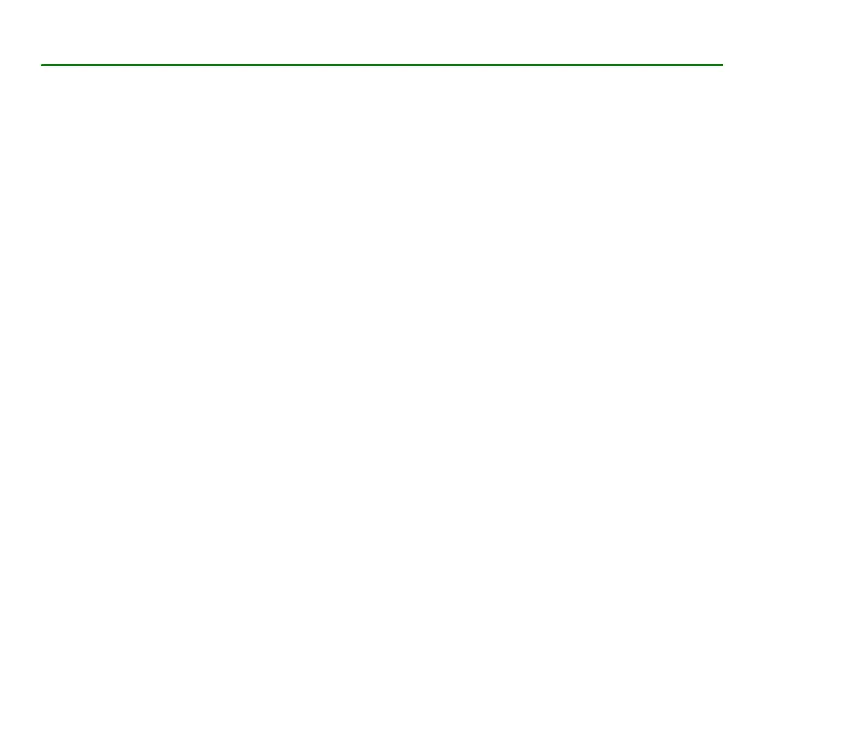16Copyright © 2005 Nokia. All rights reserved.
General information
■ Overview of functions
Your phone provides many functions that are practical for daily use, such as a text and multimedia messaging,
push to talk, e-mail application, a clock, an alarm clock, a radio, and a music player. Your phone also supports
the following functions:
• Active standby. See Active standby p. 29.
• Built-in 2 Megapixel camera. See Camera p. 83.
• Enhanced voice dialing. See Enhanced voice dialing p. 34 and Voice commands p. 69.
• Stereo speakers with 3D sound effects. See Stereo widening p. 90.
• Music player. See Music player p. 85.
• Bluetooth technology. See Bluetooth wireless technology p. 70.
• Plug and play online service to get the configuration settings. See Plug and play service p. 24 and
Configuration p. 78.
• Memory card to extend the memory capacity of your phone to save images and video clips
■ Access codes
Security code
The security code (5 to 10 digits) helps to protect your phone against unauthorized use. The preset code is
12345. To change the code, and to set the phone to request the code, see Security p. 79.
If you enter an incorrect security code five times in succession, the phone ignores further entries of the code.
Wait for 5 minutes, and enter the code again.
