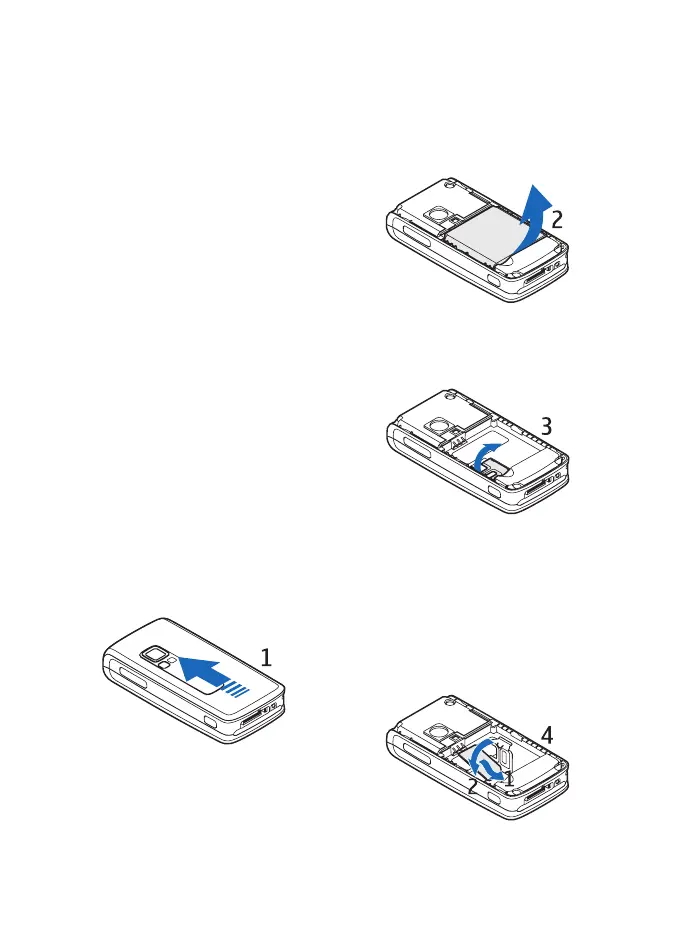Get started
11 Copyright © 2007 Nokia. All rights reserved.
1. Get started
■ Install the SIM card
and the battery
Always switch the device off and
disconnect the charger before removing
the battery.
Keep all SIM cards out of the reach of
small children.
For availability and information on using
SIM card services, contact your SIM card
vendor. This may be the service provider,
network operator, or other vendor.
This device is intended for use with the
BP-6M battery.
The SIM card and its contacts can easily
be damaged by scratches or bending, so
be careful when handling, inserting, or
removing the card.
1. With the back of the phone facing
you, slide the back cover to remove it
from the phone (1).
2. To remove the battery, lift it as shown
(2).
3. To release the SIM card holder, gently
pull the locking clip of the card
holder, and open it (3).
4. Insert the SIM card into the SIM card
holder (4). Make sure that the SIM
card is properly inserted (1) and that
the gold-colored contact area on the
card is facing downwards.
Close the SIM card holder (2), and
press it until it snaps into position.
