
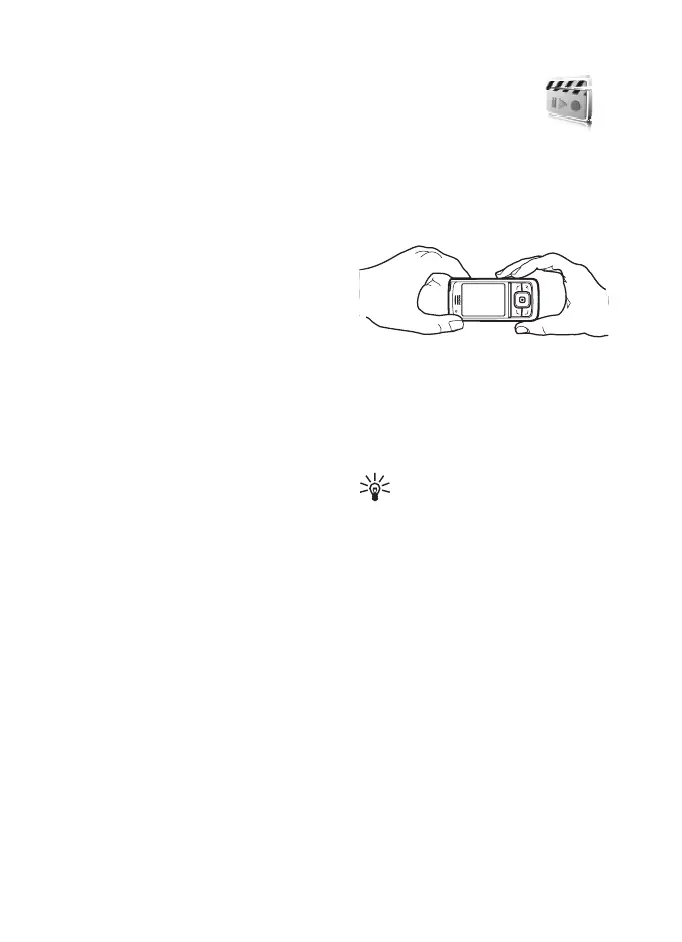 Loading...
Loading...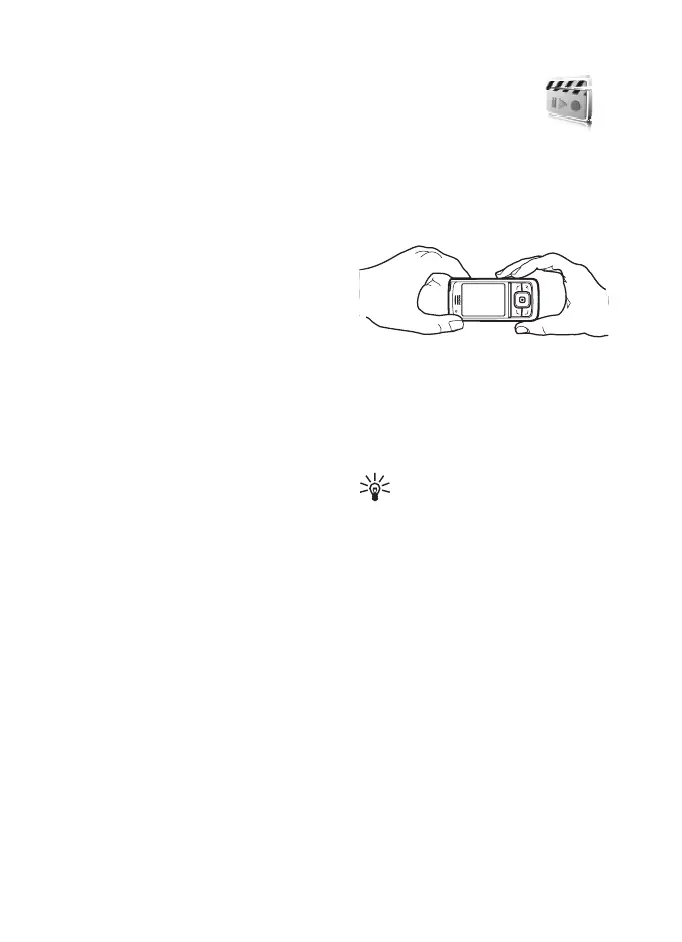
Do you have a question about the Nokia 6288 and is the answer not in the manual?
| Display type | TFT |
|---|---|
| Display diagonal | 2.2 \ |
| Display resolution | 240 x 320 pixels |
| Display number of colors | 262144 colors |
| Internal memory | 152 MB |
| Flash card support | Yes |
| Compatible memory cards | miniSD |
| Rear camera resolution | 1600 x 1200 pixels |
| Interface | Pop-Port, PC Suite |
| Networking type | GSM, EDGE, UMTS |
| Playback formats | MP3, MP4, AAC & eAAC+ |
| Operating frequency | 900/1800/1900/2100 MHz |
| Multimedia Messaging Service (MMS) | Multimedia Messaging Service (MMS) is a standard way to send messages that include multimedia content to and from a mobile phone over a cellular network |
| Ringer type | Polyphonic |
| Polyphonic rings quantity | 64 |
| Form factor | Slider |
| Personal info management (PIM) | Alarm clock, Calculator, Calendar |
| Product color | Black |
| Talk time (2G) | 4.5 h |
| Standby time (2G) | 280 h |
| Bluetooth version | 2.0+EDR |
| Data network | 3G, EDGE, GPRS |
| Mobile network generation | 3G |
| Depth | 21 mm |
|---|---|
| Width | 46 mm |
| Height | 100 mm |
| Weight | 115 g |