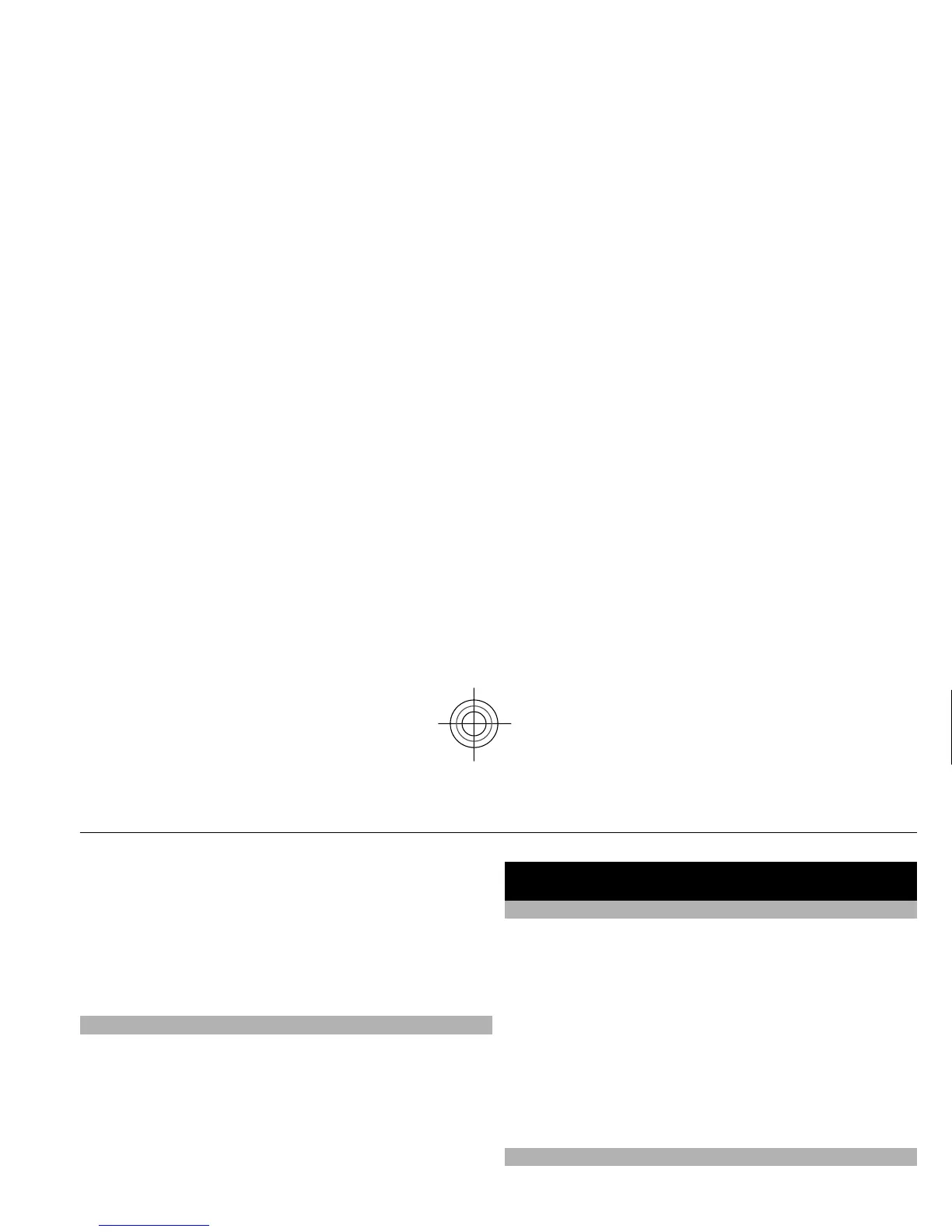Create backup
— Create a backup of selected data.
Restore backup
— Select a stored backup file, and
restore it to the phone. Select Options
> Details for
information about the se
lected backup file.
Data transfer
— Synchronise or copy selected data
between your phone and another device, PC, or network
server (network service).
Nokia PC Suite
With Nokia PC Suite, you can manage your music,
synchronise contacts, calendar, notes, and to-do no
tes
between your phone and a compatible PC or a rem
ote
internet server (network service). You may find more
information and PC Suite on
the Nokia website. See "Nokia
support", p. 10.
Settings
Profiles
Your phone has various settin
g groups called profiles,
which you can customise with ringing tones for differen
t
events and environments.
Select Menu >
Settings
> Profiles
, the desired profile,
and from the following options:
Activate — to activate the selected profile
Personalise
— to change the profile settings
Timed
— to set the profile to be active for a certain time.
When the time set for the profile expires, the previous
profile that was not timed becomes active.
Themes
A theme contains elements fo
r personalising your phone.
Select
Menu >
Settings >
Themes and from the
following options:
Select theme
— Open the
Themes
folder, and select a
theme.
Theme downloads
— Open a list of links to download
more themes.
Tones
You can change the tone settings of the selected active
profile.
Settings 35
Cyan
