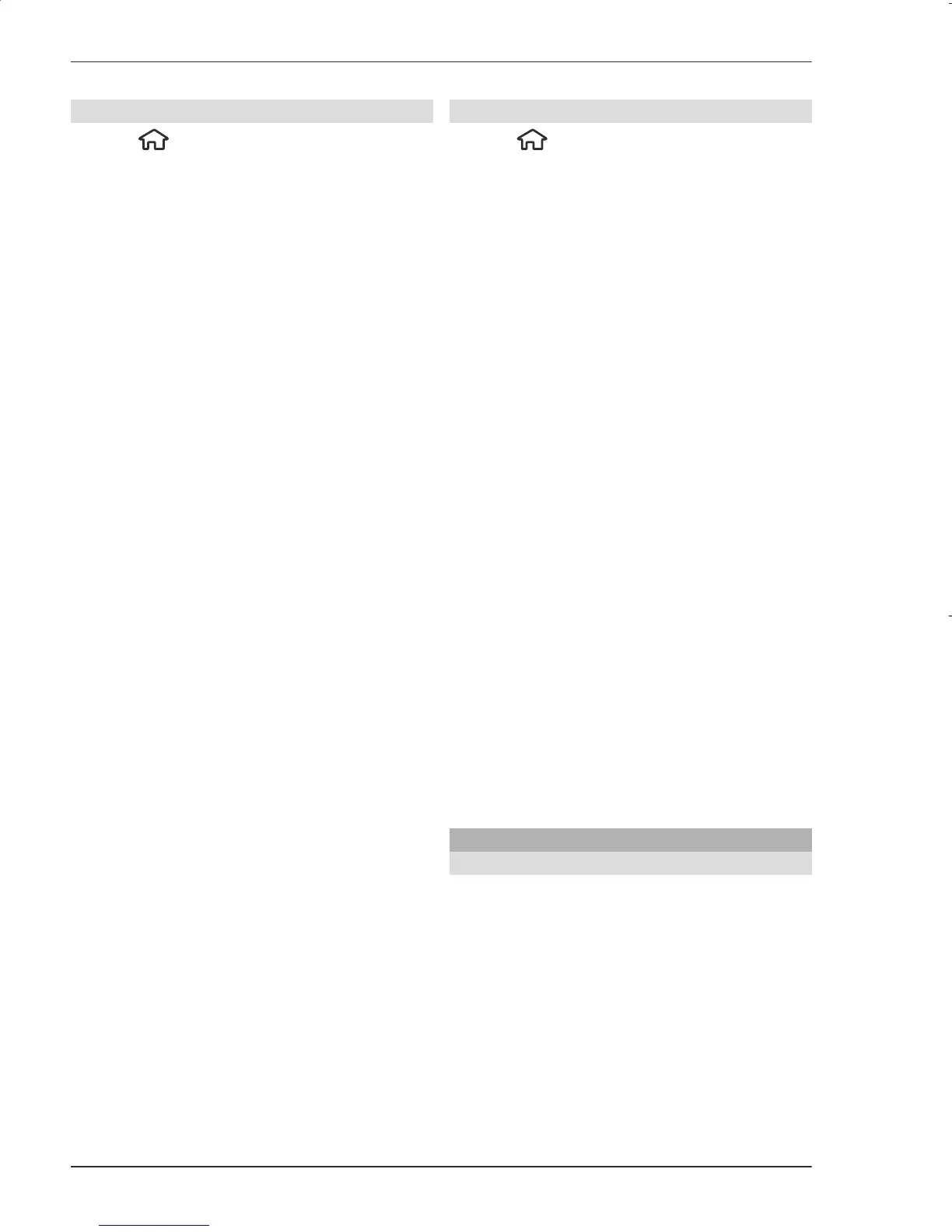Call barring
Select > Settings > Settings and
Phone > Call barring.
You can bar the calls that can be made
or received with the device (network
service). To modify the settings, you
need the barring password from your
service provider. Call barring affects all
call types.
Select from the following voice call
barring settings:
Outgoing calls — Prevent making
voice calls with your device.
Incoming calls — Prevent incoming
calls.
International calls — Prevent calling
to foreign countries or regions.
Incoming calls when roaming
— Prevent incoming calls when
outside your home country.
International calls except to home
country — Prevent calls to foreign
countries or regions, but allow calls to
your home country.
To check the status of voice call
barrings, select the barring option and
Options > Check status.
To deactivate all voice call barrings,
select a barring option and Options >
Deactivate all barrings.
To change the password used for
barring voice, fax, and data calls, select
Options > Edit barring password.
Enter the current code, then the new
code twice. The barring password
must be four digits long. For details,
contact your service provider.
Network settings
Select > Settings > Settings and
Phone > Network.
To select the network mode, select
Network mode and Dual mode,
UMTS, or GSM. In dual mode, the device
switches automatically between
networks.
Tip: Selecting UMTS enables faster
data transfer, but may increase the
demand on battery power and reduce
the battery life. In regions close to both
GSM and UMTS networks, selecting
Dual mode may cause constant
jumping between the two networks,
which also increases the demand on
battery power.
To select the operator, select Operator
selection and Manual to select from
available networks, or Automatic to
set the device to select the network
automatically.
To set the device to indicate when it is
used in a microcellular network (MCN),
select Cell info display > On.
Video sharing
Video sharing requirements
Video sharing requires a UMTS
connection. For more information on
the service, UMTS network availability,
and fees associated with using this
service, contact your service provider.
To use video sharing you must do the
following:
• Ensure that your device is set up
for person-to-person connections.
22 Call functions
www.nokia.com/support
Cyan
Magenta
Yellow
Black
© 2009 Nokia. All rights reserved.
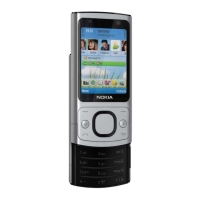