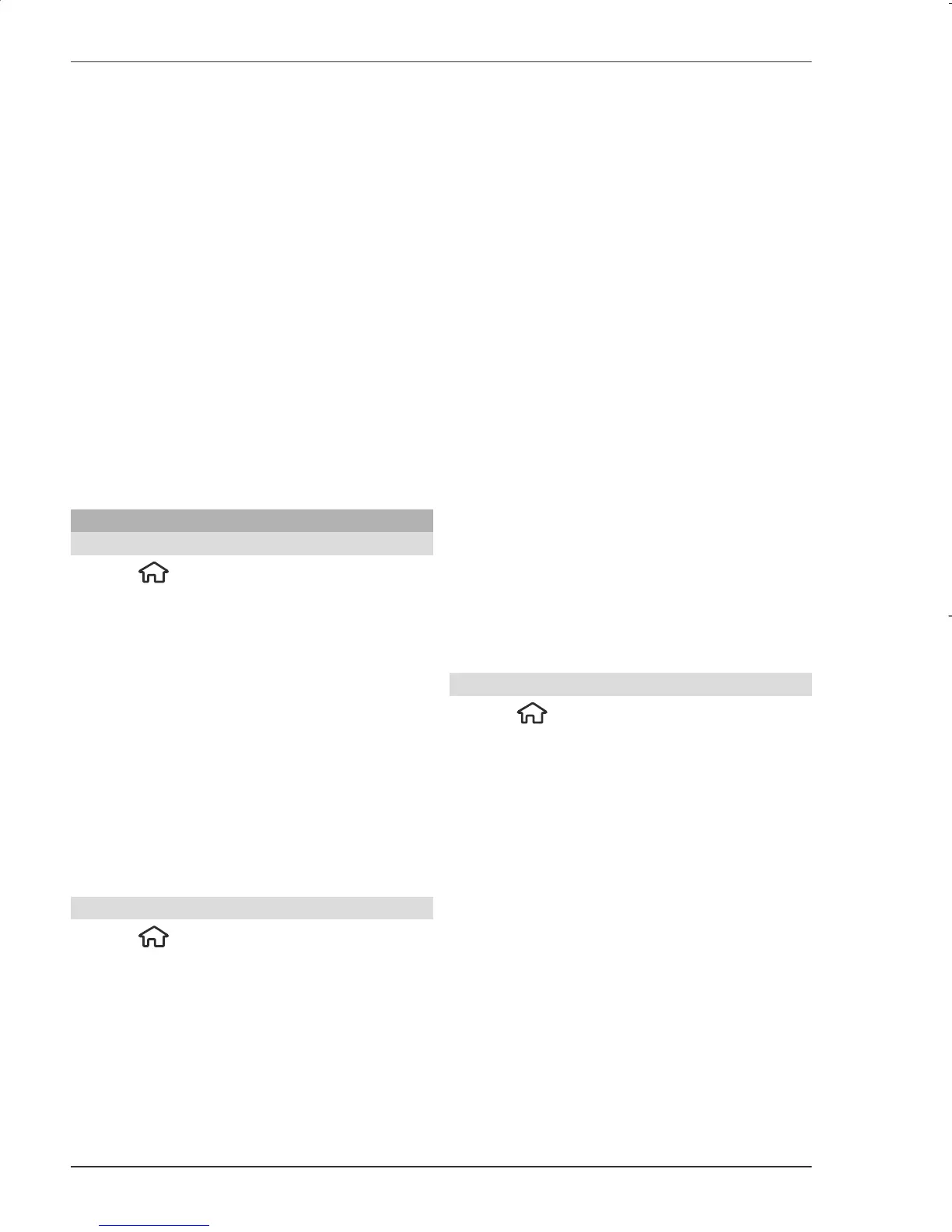existence of a certificate does not offer
any protection by itself; the certificate
manager must contain correct,
authentic, or trusted certificates for
increased security to be available.
Certificates have a restricted lifetime.
If "Expired certificate" or "Certificate
not valid yet" is shown, even if the
certificate should be valid, check that
the current date and time in your
device are correct.
Before changing any certificate
settings, you must make sure that you
really trust the owner of the certificate
and that the certificate really belongs
to the listed owner.
Share online
About Share online
Select > Share > Share online.
With Share online, you can post
images, video clips, and sound clips
from your device to compatible online
sharing services, such as albums and
blogs. You can also view and send
comments to the posts in these
services, and download content to
your compatible Nokia device.
The supported content types and the
availability of the Share online service
may vary.
Subscribe to services
Select
> Share > Share online.
To subscribe to an online sharing
service, go to the service provider's
website, and check that your Nokia
device is compatible with the service.
Create an account as instructed on the
website. You receive a user name and
password needed to set up your device
with the account.
1 To activate a service, open the
Share online application in your
device, select a service and
Options > Activate.
2 Allow the device to create a
network connection. If you are
prompted for an internet access
point, select one from the list.
3 Sign in to your account as
instructed on the service
provider’s website.
Nokia's services in the online sharing
service are free of charge. Any data
transferred over the network may
incur charges from your service
provider. For the availability and cost
of the third party services and data
transfer costs, contact your service
provider or the relevant third party.
Create a post
Select
> Share > Share online.
To post multimedia files to a service,
select a service and Options > New
post. If the online sharing service
provides channels for posting files,
select the desired channel.
To add an image, video clip, or sound
clip to the post, select Options >
Insert.
To add a title or description to the post,
enter text directly to the fields, if
available.
To add tags to the post, select Tags:.
40 Internet
www.nokia.com/support
Cyan
Magenta
Yellow
Black
© 2009 Nokia. All rights reserved.
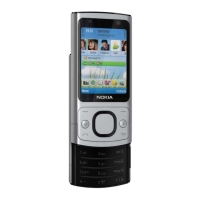