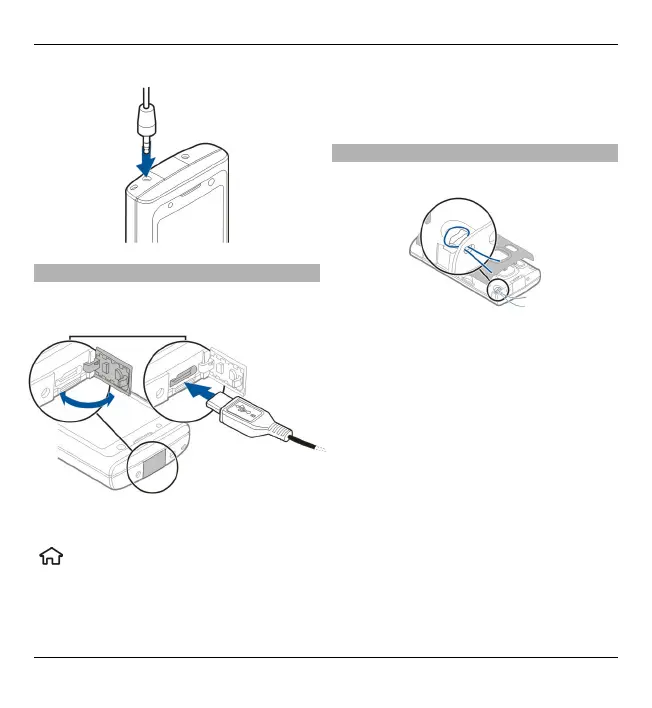Connect a USB data cable
Connect a compatible USB data cable to
the USB connector.
To select the default USB connection
mode or change the active mode, select
> Settings and Connectivity >
USB > USB connection mode, and
select the desired mode.
To select whether the default mode is
activated automatically, select Ask on
connection.
Wrist strap
Thread the wrist strap, and tighten it.
22 Your device
© 2010 Nokia. All rights reserved.
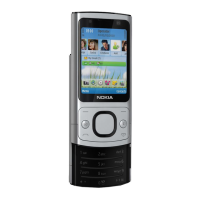