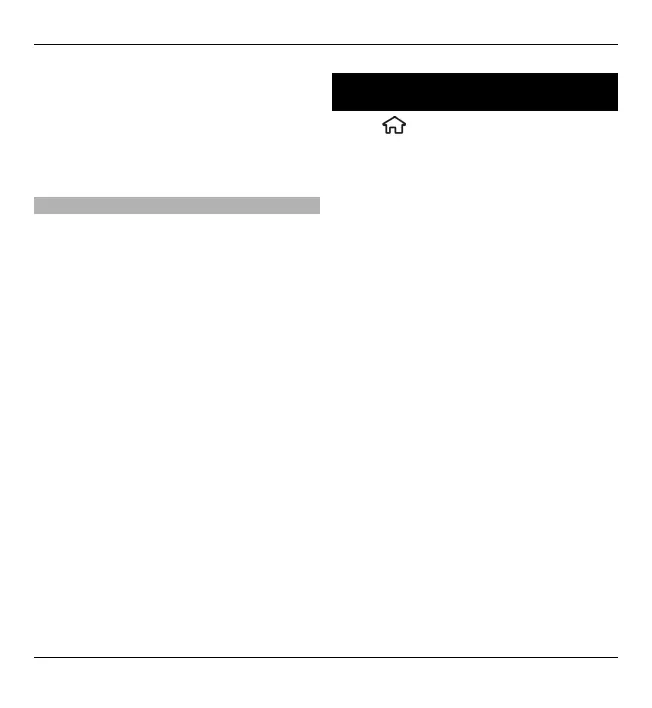addresses, you may need to change the
writing language. To change the writing
language, select Options > Input
options > Writing language, and a
writing language that uses Latin
characters.
Copy and delete text
1 To select letters and words, press
and hold #, and at the same time
scroll left or right. To select lines of
text, press and hold #, and at the
same time scroll up or down.
2 To copy the text, press and hold #,
and at the same time select Copy.
To delete the selected text, press
the clear key C.
3 To paste the text, scroll to the
desired location, press and hold #,
and at the same time select Paste.
Messaging
Select > Messaging.
In Messaging (network service), you can
send and receive text, multimedia,
audio, and e-mail messages. You can
also receive web service messages, cell
broadcast messages, and special
messages containing data, and send
service commands.
The available messaging types may
vary. For more information, contact
your service provider.
Before sending or receiving messages,
you may need to do the following:
• Insert a valid SIM card in the device
and be located in the service area of
a cellular network.
• Verify that the network supports
the messaging features you want to
use and that they are activated on
your SIM card.
• Define the internet access point
settings on the device.
• Define the e-mail account settings
on the device.
Messaging 39
© 2010 Nokia. All rights reserved.
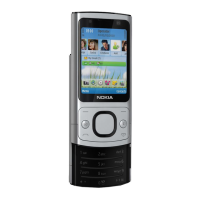