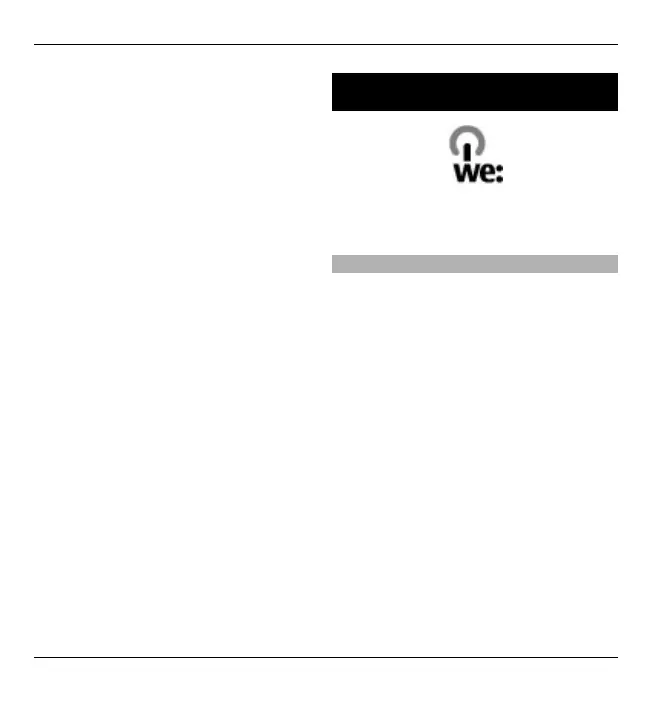To synchronise data, select Options >
Synchronise.
To cancel synchronisation before it
finishes, select Cancel.
Green tips
Here are tips on how you can contribute
to protecting the environment.
Save energy
When you have fully charged the battery
and disconnected the charger from the
device, remember to also unplug the
charger from the wall outlet.
You do not need to charge your battery
so often if you do the following:
• Close and disable applications,
services, and connections when you
are not using them.
• Decrease the brightness of the
screen.
• Set the device to enter the power
saver mode after the minimum
period of inactivity, if available in
your device.
• Disable unnecessary sounds, such
as keypad tones. Set the volume of
your device to an average level.
Green tips 69
© 2010 Nokia. All rights reserved.
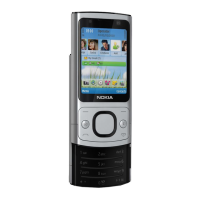