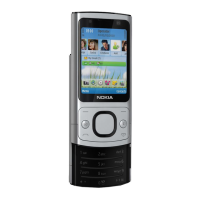
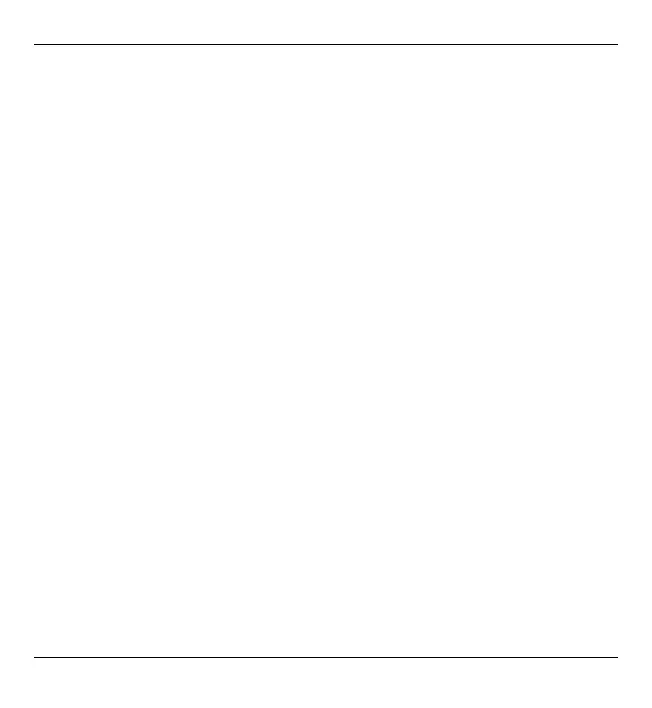 Loading...
Loading...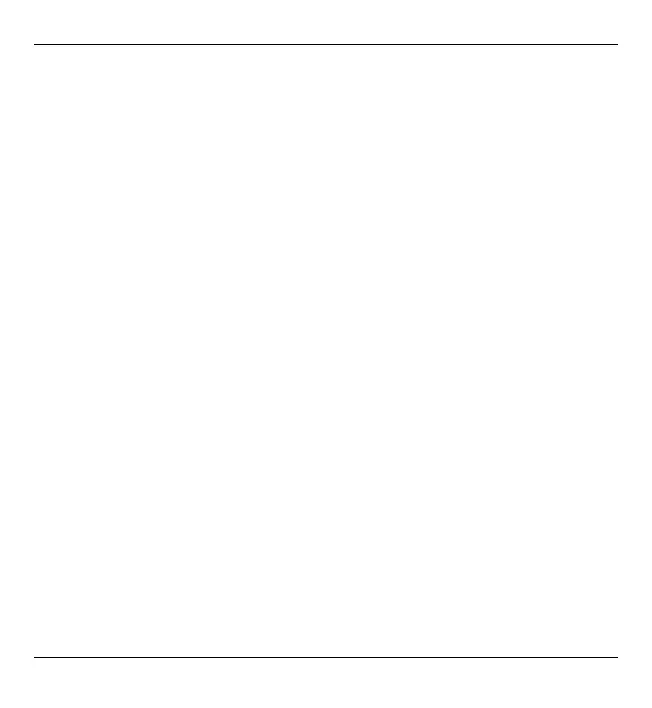
Do you have a question about the Nokia 6700 and is the answer not in the manual?
| Technology | GSM / HSPA |
|---|---|
| 2G bands | GSM 850 / 900 / 1800 / 1900 |
| GPRS | Class 32 |
| EDGE | Class 32 |
| Weight | 116.5 g (4.09 oz) |
| SIM | Mini-SIM |
| Display Type | TFT, 16M colors |
| Resolution | 240 x 320 pixels, 4:3 ratio (~182 ppi density) |
| Internal Memory | 170MB |
| Phonebook | 2000 entries, Photocall |
| Primary Camera | 5 MP, AF |
| Camera Features | LED flash |
| Alert types | Vibration; Downloadable polyphonic, MP3 ringtones |
| Loudspeaker | Yes |
| 3.5mm jack | No |
| WLAN | No |
| Bluetooth | 2.1, A2DP |
| GPS | Yes, with A-GPS; Nokia Maps |
| Radio | Stereo FM radio, RDS |
| USB | microUSB 2.0 |
| Browser | WAP 2.0/xHTML, HTML |
| Java | Yes, MIDP 2.1 |
| Stand-by | Up to 300 h (2G) / 300 h (3G) |
| Talk time | Up to 5 h (2G) / 4 h (3G) |
| Released | 2009, June |
| Speed | HSDPA 10.2 Mbps; HSUPA 2 Mbps |
| Dimensions | 109.8 x 45 x 11.2 mm |
| Display Size | 2.2 inches |
| CPU | ARM 11 |
| Card slot | microSD, up to 16 GB (dedicated slot) |
| Messaging | SMS, MMS, Email, IM |
| Games | Yes |
| Battery | Removable Li-Ion battery |
| Colors | Black |