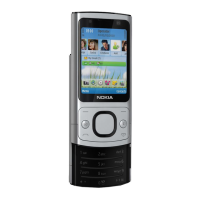
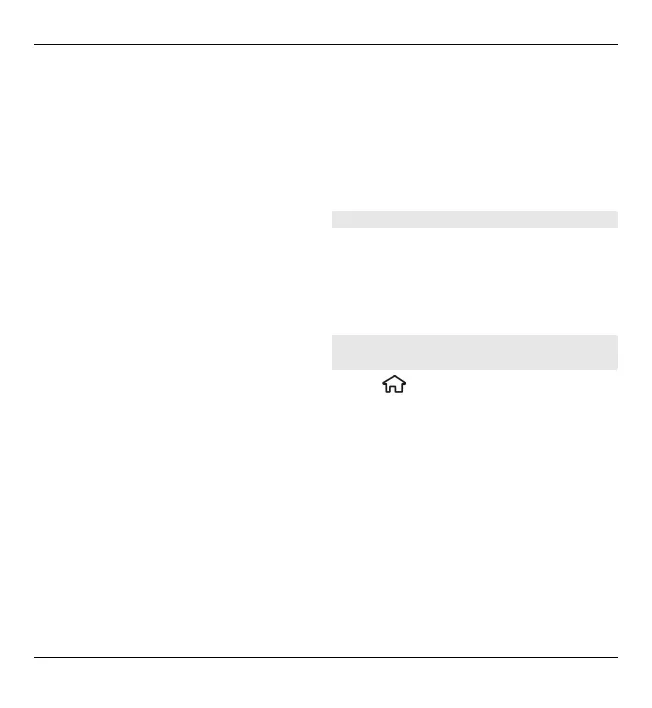 Loading...
Loading...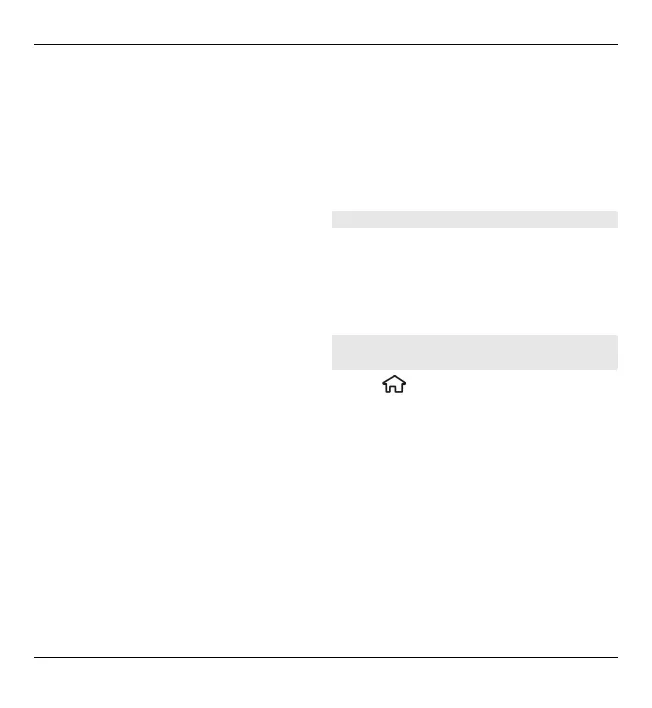
Do you have a question about the Nokia 6700 and is the answer not in the manual?
| Technology | GSM / HSPA |
|---|---|
| 2G bands | GSM 850 / 900 / 1800 / 1900 |
| GPRS | Class 32 |
| EDGE | Class 32 |
| Weight | 116.5 g (4.09 oz) |
| SIM | Mini-SIM |
| Display Type | TFT, 16M colors |
| Resolution | 240 x 320 pixels, 4:3 ratio (~182 ppi density) |
| Internal Memory | 170MB |
| Phonebook | 2000 entries, Photocall |
| Primary Camera | 5 MP, AF |
| Camera Features | LED flash |
| Alert types | Vibration; Downloadable polyphonic, MP3 ringtones |
| Loudspeaker | Yes |
| 3.5mm jack | No |
| WLAN | No |
| Bluetooth | 2.1, A2DP |
| GPS | Yes, with A-GPS; Nokia Maps |
| Radio | Stereo FM radio, RDS |
| USB | microUSB 2.0 |
| Browser | WAP 2.0/xHTML, HTML |
| Java | Yes, MIDP 2.1 |
| Stand-by | Up to 300 h (2G) / 300 h (3G) |
| Talk time | Up to 5 h (2G) / 4 h (3G) |
| Released | 2009, June |
| Speed | HSDPA 10.2 Mbps; HSUPA 2 Mbps |
| Dimensions | 109.8 x 45 x 11.2 mm |
| Display Size | 2.2 inches |
| CPU | ARM 11 |
| Card slot | microSD, up to 16 GB (dedicated slot) |
| Messaging | SMS, MMS, Email, IM |
| Games | Yes |
| Battery | Removable Li-Ion battery |
| Colors | Black |
Guidance on using the product and troubleshooting.
Step-by-step instructions for inserting the SIM card and battery.
Identification and description of the device's physical keys and components.
Instructions for making, answering, and managing voice calls.
Configuring various call-related settings like caller ID and call waiting.
How to take still pictures using the device's camera.
Browsing web pages using HTML, XHTML, and WML formats.
Managing PIN codes, lock codes, and keypad autolock features.
Transferring, installing, and uninstalling applications on the device.