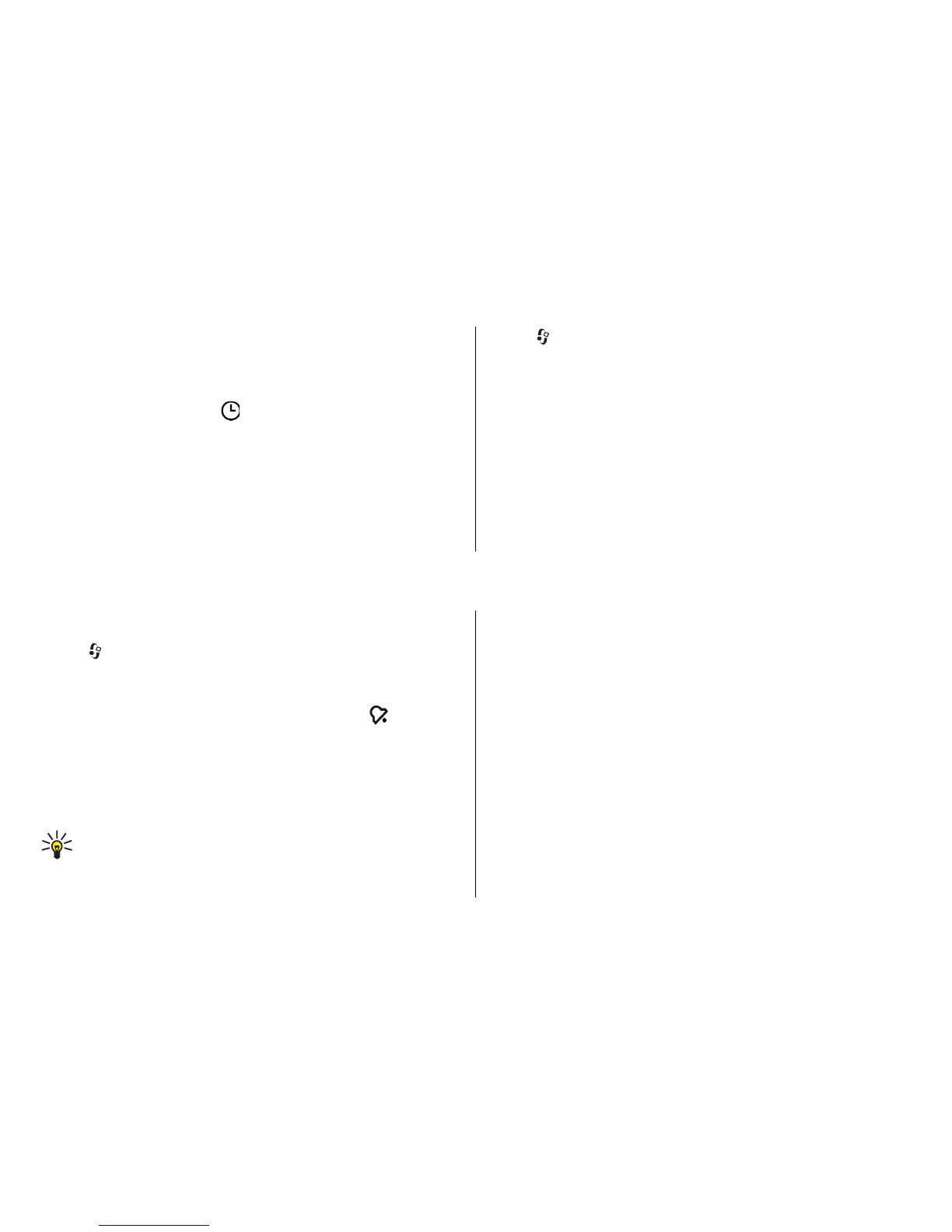To set the profile to be active until a certain time within the
next 24 hours, scroll to the profile, select Options >
Timed, and set the time. When the time expires, the profile
changes back to the previously active non-timed profile.
When the profile is timed,
is displayed in the home screen.
The Offline profile cannot be timed.
To delete a profile that you created, select Options > Delete
profile. You cannot delete the predefined profiles.
Sensor settings
Mute calls or snooze alarms by turning the phone.
Select > Settings > Settings and General > Sensor
settings.
Select from the following:
● Sensors — Activate the sensors.
● Turning control — Mute calls or snooze alarms by turning
your device.
14. Time management
Alarm clock
Select > Settings > Clock.
To view your active and inactive alarms, open the alarms tab.
To set a new alarm, select Options > New alarm. Define the
repetition, if needed. When an alarm is active, is
displayed.
To turn off the sounding alarm, select Stop. To stop the alarm
for a certain time period, select Snooze. If your device is
switched off when an alarm is due, your device switches itself
on and starts sounding the alarm tone.
Tip: To define the time period after which the alarm
sounds again when you set it to snooze, select
Options > Settings > Alarm snooze time.
To cancel an alarm, select Options > Remove alarm.
To change the time, date, and clock type settings, select
Options > Settings.
Clock settings
Select Options > Settings.
To change the time or date, select Time or Date.
To change the clock shown on the home screen, select Clock
type > Analogue or Digital.
To allow the mobile phone network to update the time, date,
and time zone information to your device (network service),
select Automatic time update > On.
Time management
© 2009 Nokia. All rights reserved. 49
