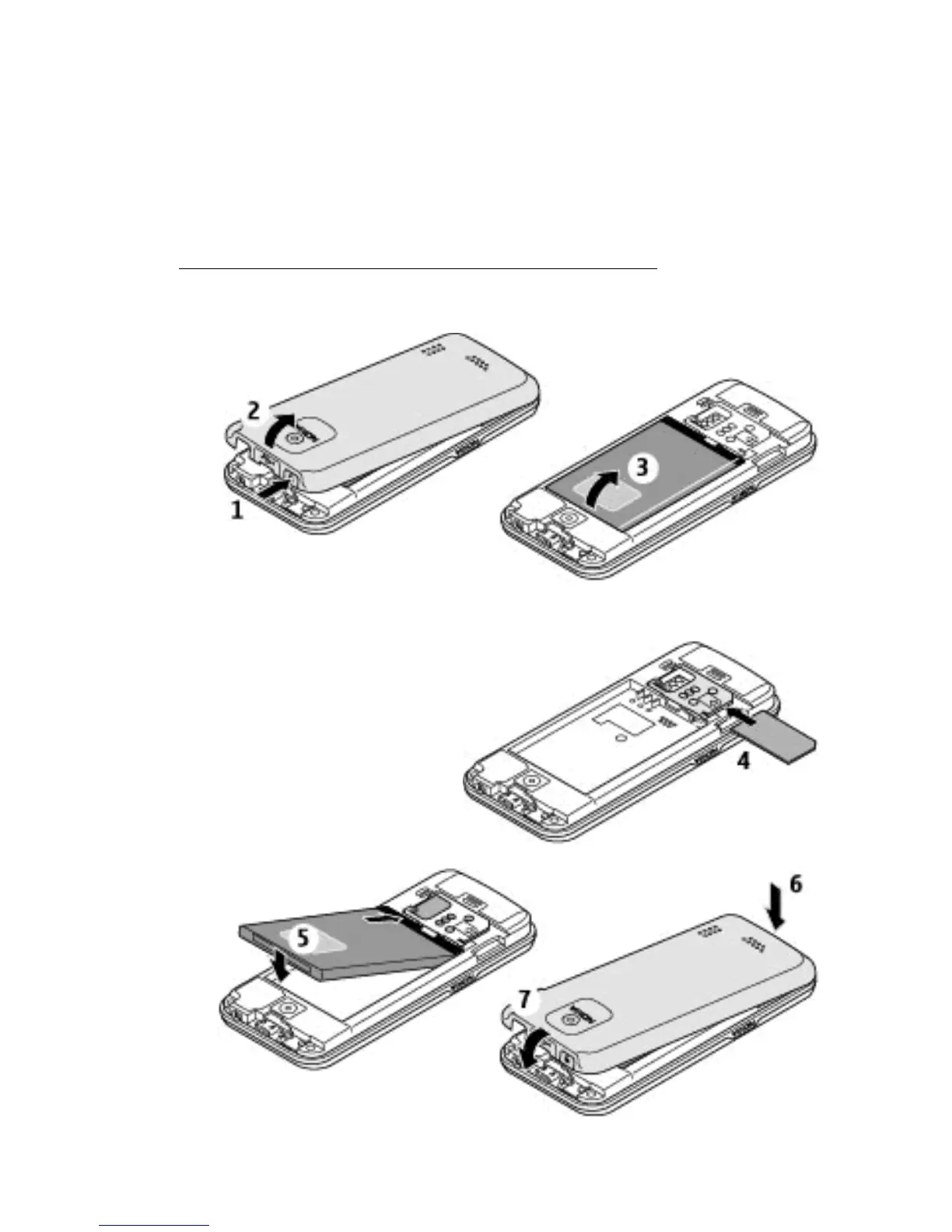Get started
Install SIM card and battery
Always switch the device off and disconnect the charger before removing the
battery.
This phone is intended for use with a BL-4CT battery. Always use original Nokia
batteries.
See "Nokia battery authentication guidelines", p. 60.
The SIM card and its contacts can be easily damaged by scratches or bending, so
be careful when handling, inserting, or removing the card.
1. Press the
release
button to
lift the
back
cover and
remove it.
Remove
the
battery to
unlock the
SIM card
holder.
2. Insert the SIM card with the contact
surface facing down into the holder.
3. Observe the battery contacts, and
insert the battery. Replace the back
cover.
11
Get started
