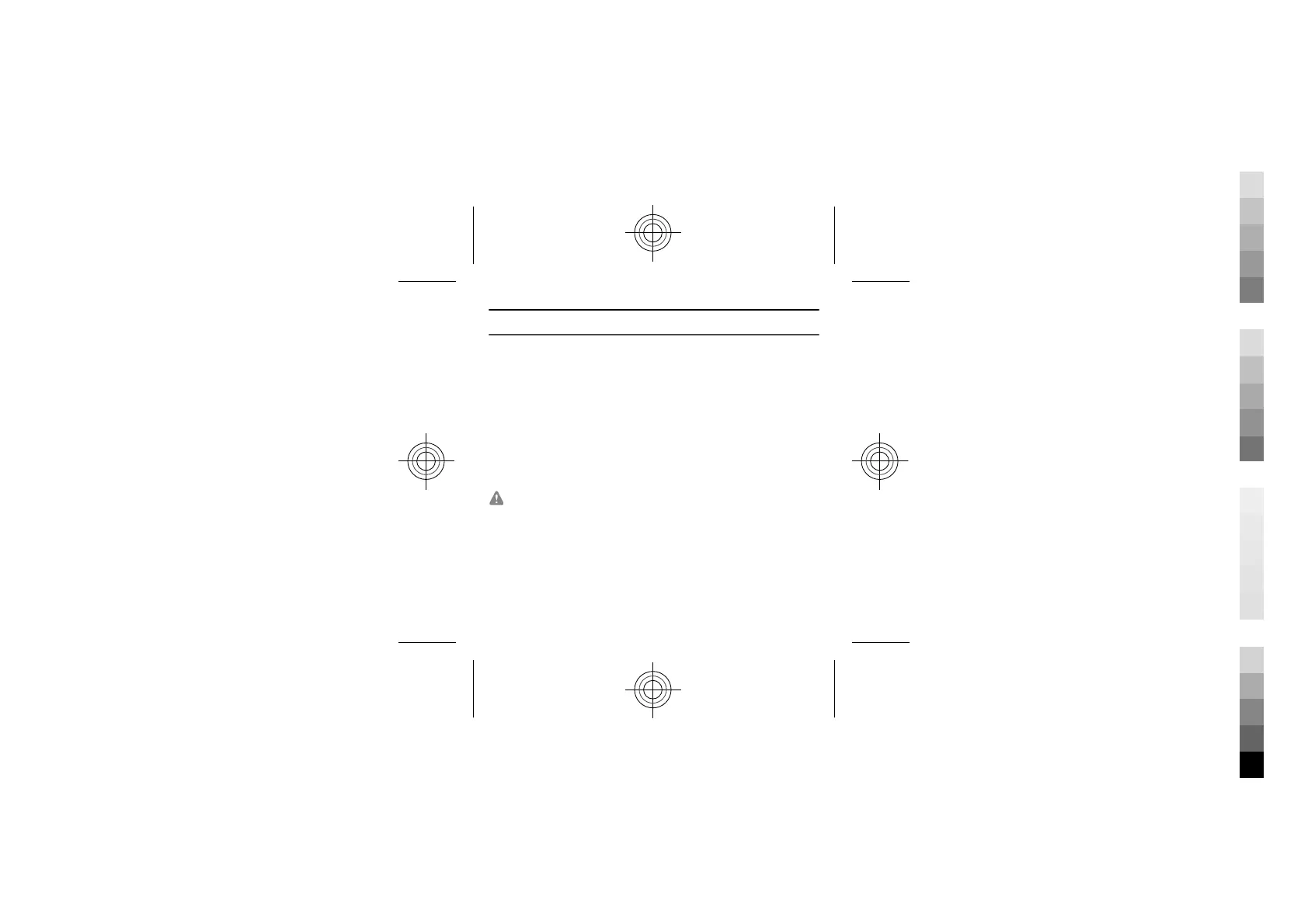Introduction
About your headset
With the Nokia Bluetooth Stereo
Headset BH-111, you can handle
calls hands-free and enjoy your
favorite music on the go. The
headset is easy to pair with
compatible devices, and you can
switch smoothly between music
and calls.
The surface of this product is nickel-
free.
Warning: This product may
contain small parts. Keep them out
of the reach of small children.
Parts of the product are magnetic.
Metallic materials may be attracted
to the product. Do not place credit
cards or other magnetic storage
media near the product, because
information stored on them may be
erased.
Read this user guide carefully before
using the product. Also, read the user
guide for the device that you connect
to the product.
For support, go to
www.nokia.com/support.
About Bluetooth
connectivity
You can use Bluetooth to make a
wireless connection to other
compatible devices, such as
cellular phones.
Devices do not need to be in direct
line-of-sight, but they must be
within 10 meters (33 feet) of each
other. The connection may be
affected by obstructions such as
walls or other electronic devices.
This device is compliant with
Bluetooth Specification 2.1 + EDR
supporting the following profiles:
ENGLISH
Cyan
Magenta
Yellow
Black