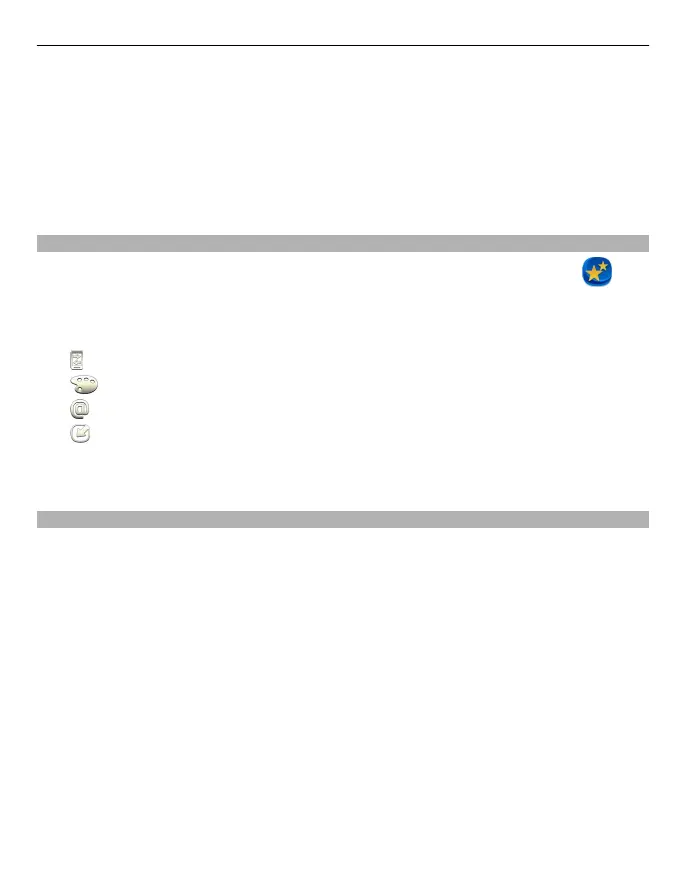• Messages
• Pictures and videos
• Personal settings
When you set up your mail account, you can set your inbox to be displayed on your
home screen, so you can easily check your mail.
If you need to make an emergency call during the setup phase, press the call key.
Device set-up
To define some basic settings for your device, select the Phone setup shortcut
that
is in one of your home screens. To switch between home screens, swipe left or right.
With Phone setup, you can do the following:
•
Copy contacts, pictures, and other content from your previous Nokia device
•
Personalise your device, by changing the ringing tone and visual theme
•
Set up mail
•
Update your device software
To define the settings later, you can also select Menu > Applications > Tools > Phone
setup.
Copy contacts or pictures from your old device
Want to copy important information from your previous compatible Nokia device and
start using your new device quickly? Use the Phone switch application to copy, for
example, contacts, calendar entries, and pictures to your new device, free of charge.
Your previous Nokia device needs to support Bluetooth.
Select Menu > Applications > Tools > Phone setup and Data transfer.
Get started 15
