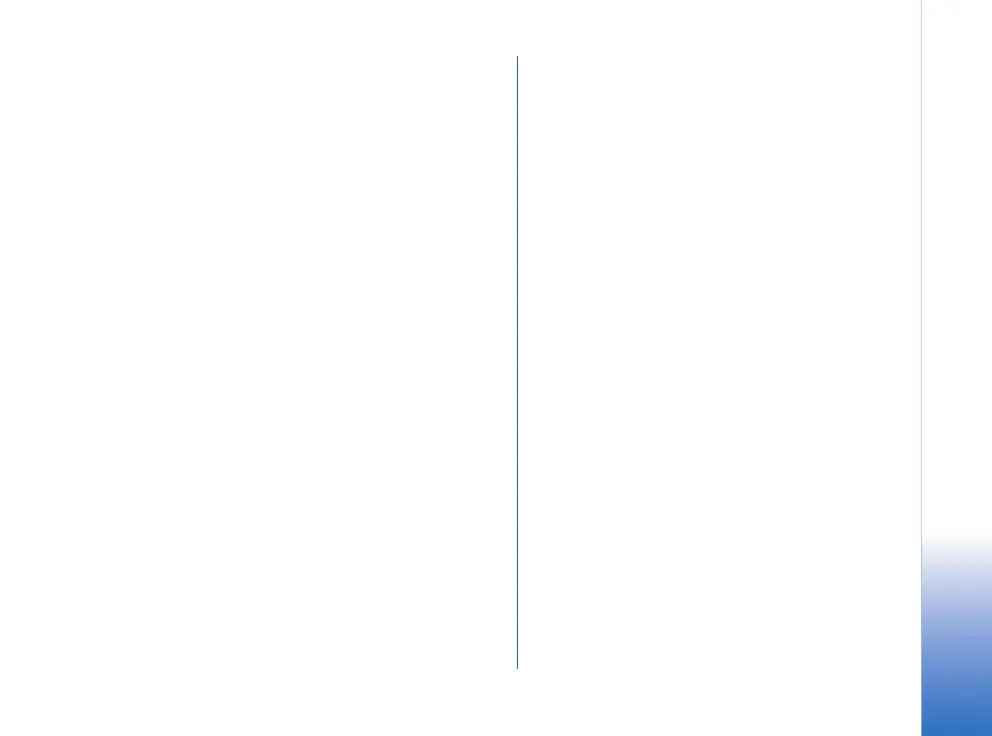Net calls
11
Copyright © 2007 Nokia. All rights reserved.
NAT
There are two types of network address translation.
The type often popularly called simply NAT (also named
Network Address Port Translation or NAPT) refers to
network address translation involving the mapping of port
numbers, allowing multiple machines to share a single IP
address. The other, technically simpler form - also called
NAT or basic NAT or static NAT - involves only address
translation, not port mapping. This requires an external IP
address for each simultaneous connection. Broadband
routers often use this feature to allow a designated
computer to accept all external connections even when
the router itself uses the only available external IP address.
STUN
STUN (Simple Traversal of User Datagram Protocol (UDP)
Through Network Address Translators (NATs)) is a network
protocol allowing a client behind a NAT (or multiple NATs)
to find out its public address, the type of NAT it is behind
and the Internet side port associated by the NAT with a
particular local port. This information is used to set up UDP
communication between two hosts that are both behind
NAT routers.
STUN is a client-server protocol. Nokia E90 Communicator
includes a STUN client which will send a request to a STUN
server. The server then reports back to the STUN client the
public IP address of the NAT router, and the port opened by
the NAT to allow incoming traffic back in to the network.
The response also allows the STUN client to determine
what type of NAT is in use, as different types of NATs
handle incoming UDP packets differently.
Protocols like SIP use UDP packets for the transfer of
sound/video/text signaling traffic over the Internet.
As both endpoints are often behind NAT, a connection
cannot be set up in the traditional way. This is where
STUN is useful.
Emergency calls
Your device attempts emergency calls primarily over
cellular networks. If an emergency call using cellular
networks is not successful, your device attempts an
emergency call through your net call provider. Due to the
established nature of cellular telephony, you should use
cellular networks for emergency calls, if possible. If you
have cellular network coverage available, make sure that
your cellular phone is switched on and ready to make calls
before you attempt an emergency call. The capability for
an emergency call using Internet telephony depends on
the availability of a WLAN network and your net call
provider's implementation of emergency call capabilities.
Contact your net call provider to check the Internet
telephony emergency call capability.
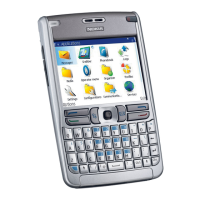