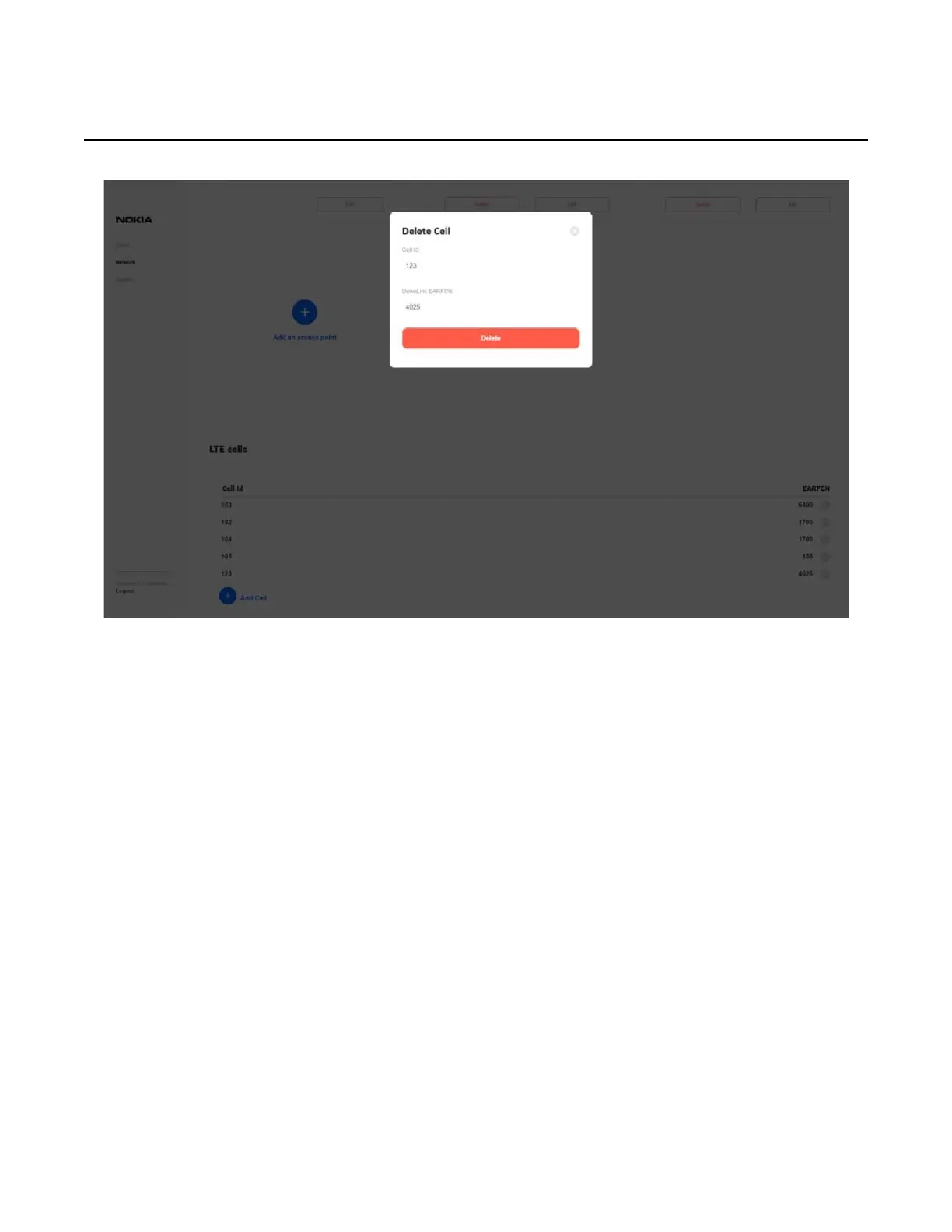Nokia FastMile 4G Receiver Product Overview Management using the Web UI
Issue: 01 DRAFT 3TG-00386-ABAA-TCZZA 109
DRAFT
Figure 61 Example of the Delete Cell window
14.4 Using the Web UI system screen
The Web UI system screen allows you to perform advanced system actions on the
FastMile 4G Receiver. Login is required. For details on the Web UI login, please
refer to the Customer Release Notes.
The following advanced system capabilities are supported:
• Restart device: the FastMile 4G Receiver configuration remains intact
• Restore factory settings: factory configuration of the FastMile 4G Receiver is used;
subsequent configuration is lost
• Update firmware:
• before doing any firmware update action, make sure that the update path from the existing
firmware to new firmware is supported by the FastMile 4G Receiver
• new image is installed in the FastMile 4G Receiver; the FastMile 4G Receiver
configuration remains intact
Figure 62 shows an example of the System screen.
