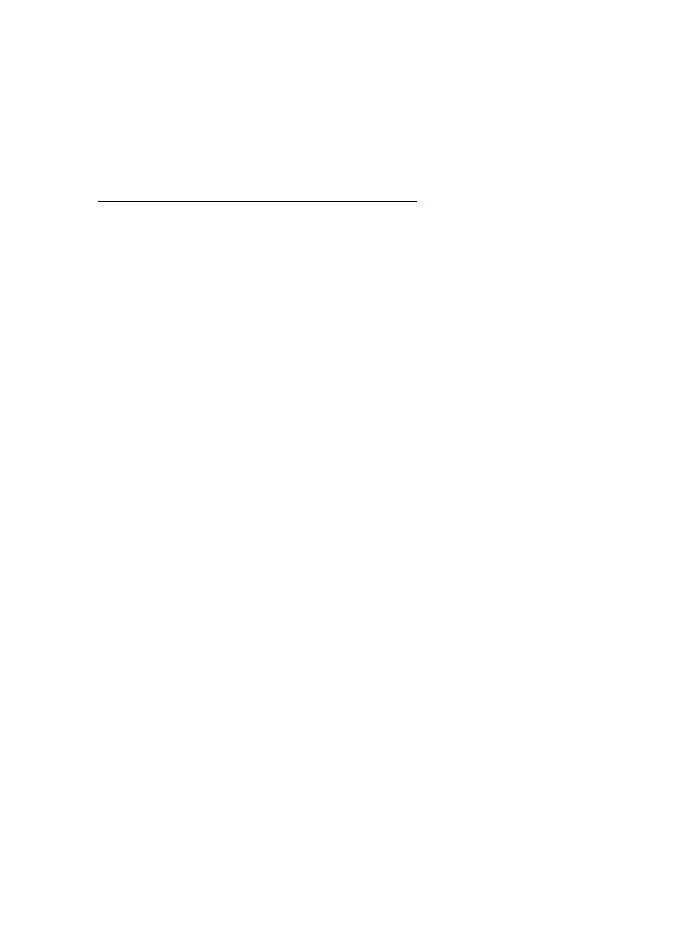Get started
9
• Move the speakerphone more than 10 metres (33 feet) away from
the device.
You do not need to delete a pairing with the speakerphone to disconnect
it.
Connect the speakerphone manually
When you switch on the speakerphone, it tries to connect to the device
that was last connected to it.
To manually connect the speakerphone to the last used device (for
example, after connection loss), ensure that the other device is switched
on, and press and hold the answer/end key for about 2 seconds.
Alternatively, switch the speakerphone off and back on. To connect the
speakerphone to another paired device, make the connection in the
Bluetooth menu of the device.
You may be able to set your mobile device so that the speakerphone
connects to it automatically. To activate this feature in a Nokia device,
change the paired device settings in the Bluetooth menu.