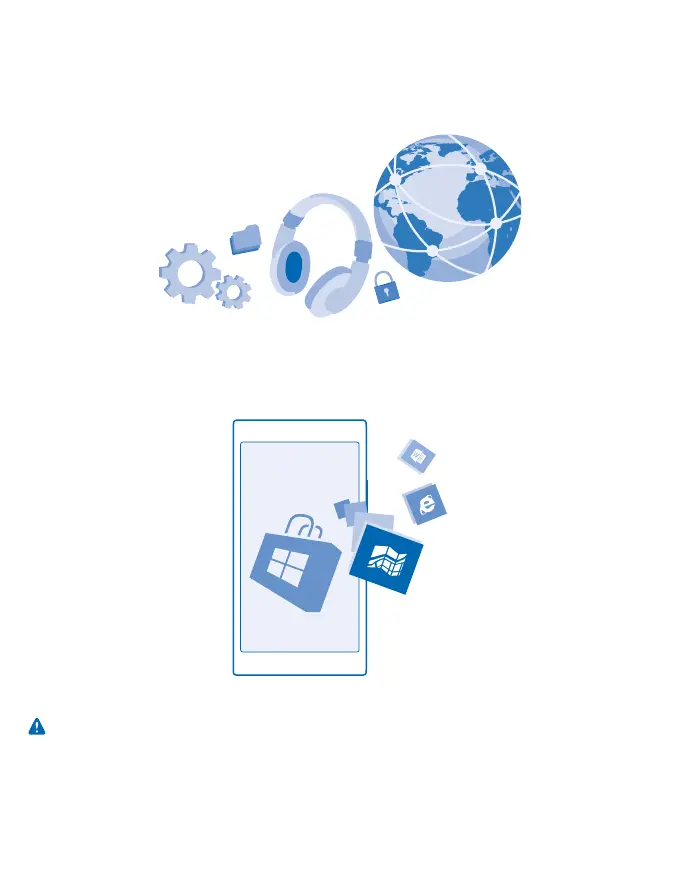Phone management & connectivity
Take care of your phone and its contents. Learn how to connect to accessories and networks, transfer
files, create backups, lock your phone, and keep the software up to date.
Update your phone software
Stay in step with the beat – update your phone software and apps wirelessly to get new and enhanced
features for your phone. Updating the software may also improve your phone performance.
Before starting the update, connect a charger or make sure the device battery has enough power.
Warning: If you install a software update, you cannot use the device, even to make emergency
calls, until the installation is completed and the device is restarted.
Using services or downloading content, including free items, may cause the transfer of large amounts
of data, which may result in data costs.
© 2015 Microsoft Mobile. All rights reserved.
102
