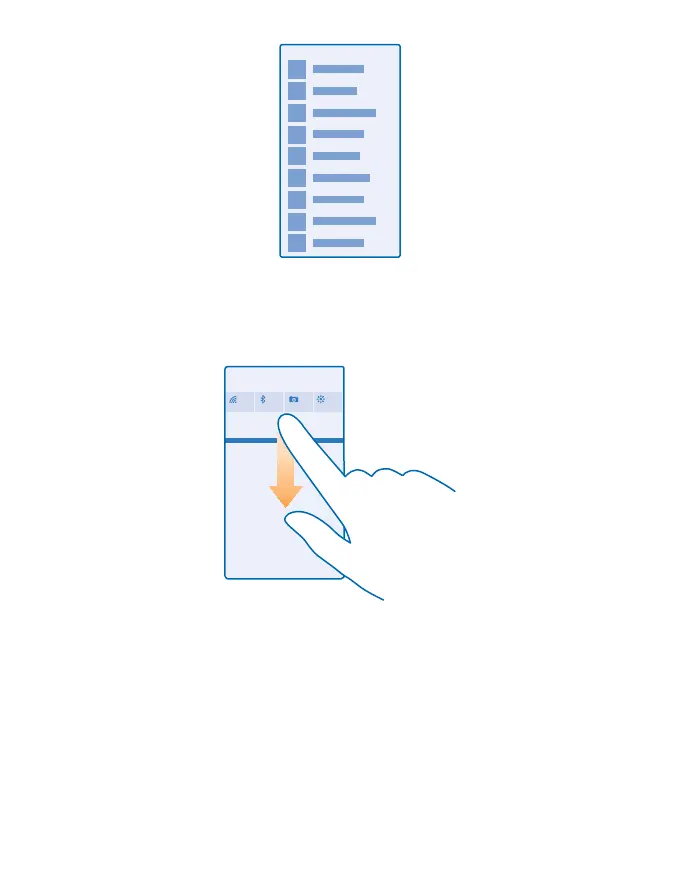2. To add an app shortcut to your start screen, in the apps menu, tap and hold the app, and tap pin
to start.
Check notifications and change settings quickly
Swipe down from the top of the screen.
In the action centre, you can quickly see notifications, such as your missed calls and unread mails and
messages, open the camera, and access all phone settings.
Navigate inside an app
There’s more to your apps than meets the eye. To find more views in an app, swipe left. To discover
more actions, use the options menu.
In most apps, to go to another view, swipe left.
© 2015 Microsoft Mobile. All rights reserved.
18
