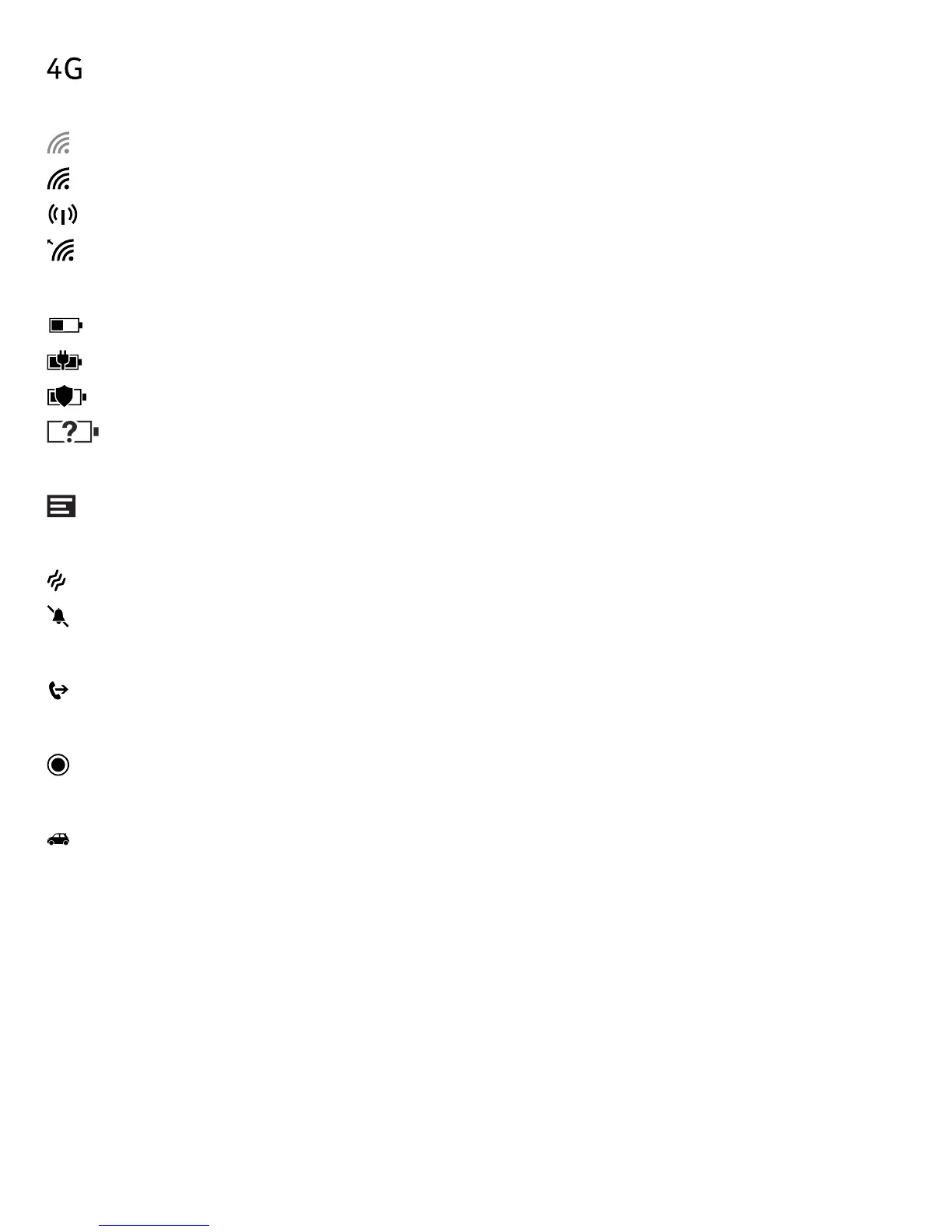Your phone is connected to a 4G network.
Wi-Fi connection
A Wi-Fi connection is available.
A Wi-Fi connection is active.
A mobile data connection is shared with other devices over Wi-Fi.
Data is transferred over Wi-Fi.
Battery
Battery power level
The battery is charging.
Battery saver mode is switched on.
Battery power or state of the battery isn't currently known.
Notifications
You have unread notifications.
Profiles
Vibrate mode is switched on.
Silent mode is switched on.
Call forwarding
Your calls are forwarded to another number or your voice mailbox.
Location
An app or service is using your location info.
Driving mode
Driving mode is switched on.
Accounts
Learn about the different accounts on your phone and what you can do with them.
Microsoft account
With a Microsoft account, you can access Microsoft services with a single username and password
on your computer or phone. You can also use the same username and password on your Xbox.
With your Microsoft account, you can, for example:
• Download content from Store
• Back up your contacts
© 2014 Microsoft Mobile. All rights reserved.
28
