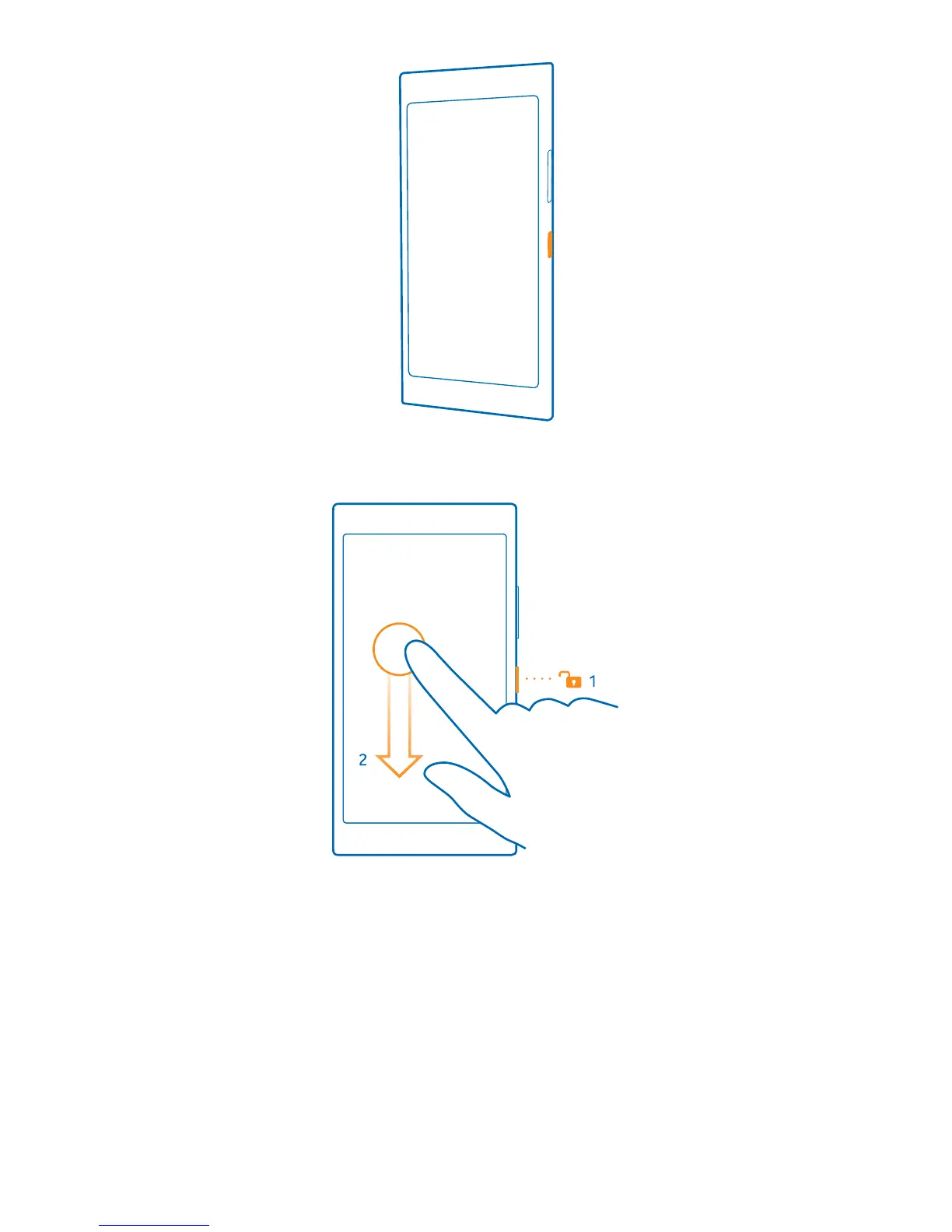Switch the phone off
Press and hold the power key, and drag the lock screen down.
Charge your phone
Learn how to charge your phone.
Charge your phone with a USB charger
Your battery has been partially charged at the factory, but you may need to recharge it before you
can switch the phone on for the first time.
Make sure you use a compatible USB charger to charge your phone. The charger may be available
separately.
© 2014 Microsoft Mobile. All rights reserved.
13
