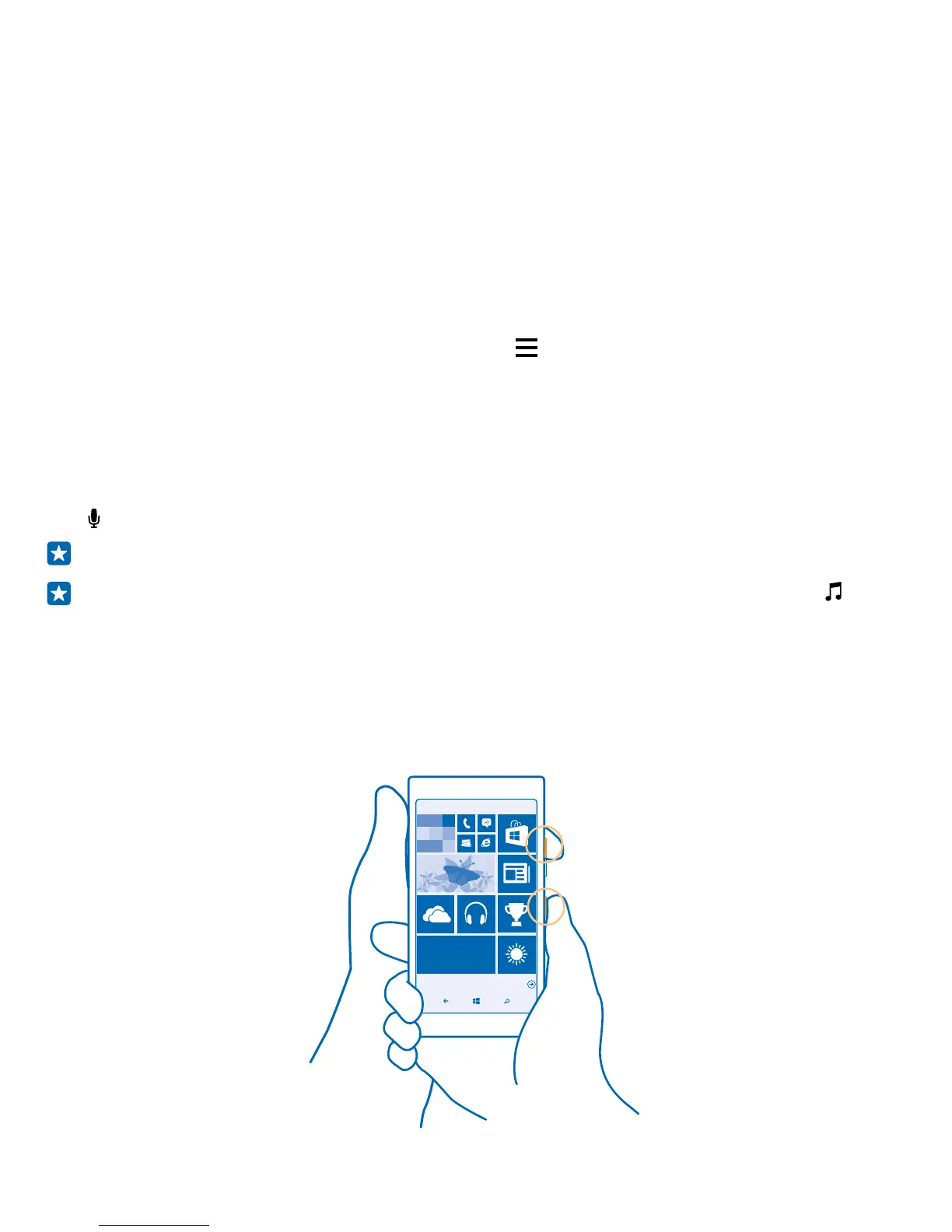You need a Microsoft account to use Cortana.
This feature is not available in all languages. For info on the supported languages, go to
www.windowsphone.com.
Set up Cortana
Got your hands full, but need to use your phone? You can use your voice to make a call, send a text
message, search the web, or open an app.
You need a Microsoft account to use Cortana.
1. On the start screen, swipe left, and tap Cortana.
2. Follow the instructions shown on your phone.
To later change your settings, such as your name, tap > settings.
Use Cortana
Got your hands full, but need to use your phone? You can use your voice to make a call, schedule a
meeting, search the web, or open an app.
On the start screen, swipe left, and tap Cortana.
Tap , say what you want to do, and follow the instructions shown on your phone.
Example: Say Make an appointment, and see what happens.
Tip: Heard a catchy tune and want to know what it is? While the music is playing, tap .
Take a screenshot
Did you just finish personalizing your start screen, and want to share your work of art? You can capture
your screen and send it to your friends.
1. Press the volume up key and the power key at the same time.
© 2014 Microsoft Mobile. All rights reserved.
37
