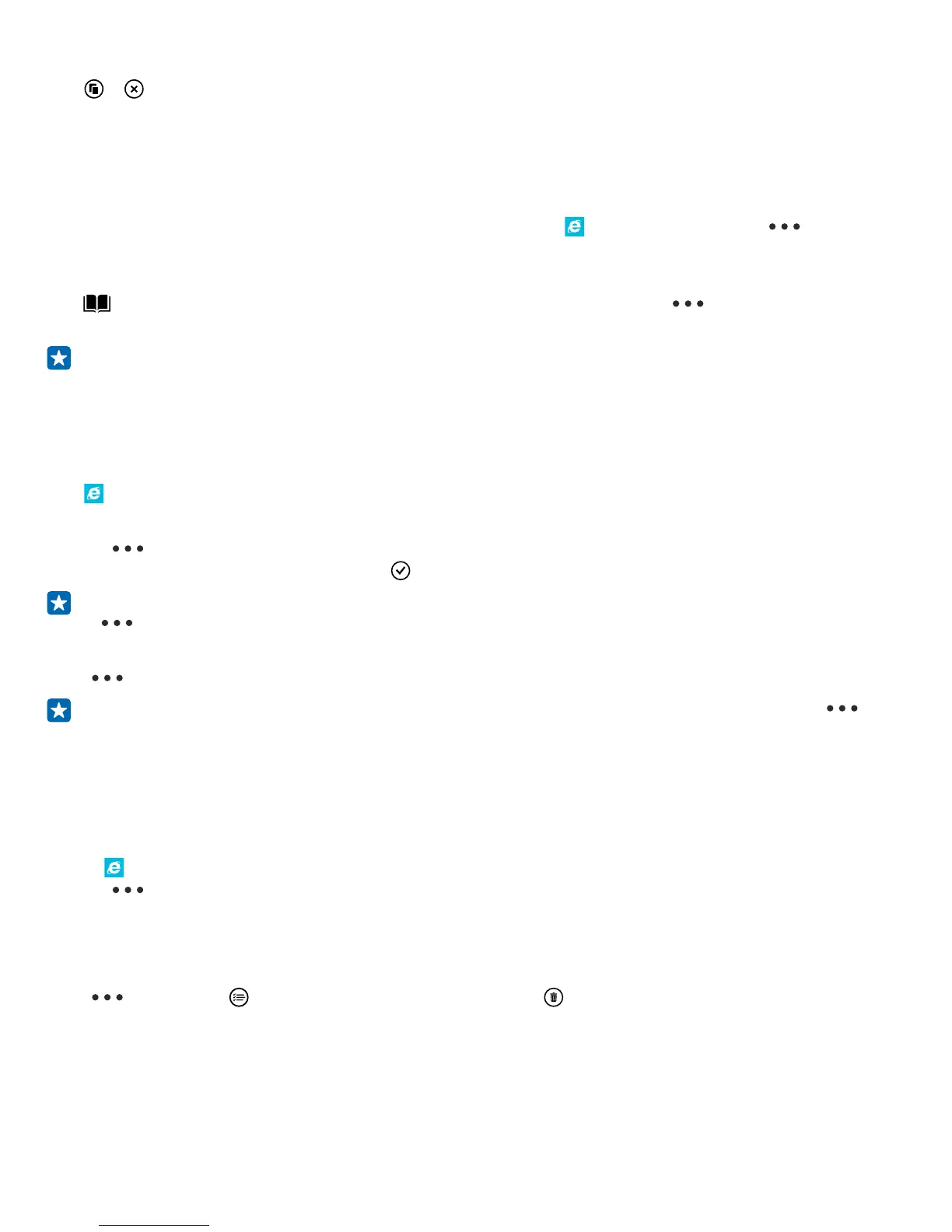> .
Change the browser mode
Too much zooming? Trouble reading the text on websites? You can use your browser in mobile or
desktop mode, or switch certain web pages to the reading view and set the font size to your liking.
1. To set the browser to always use the mode you want, tap Internet Explorer > > settings.
2. Change the setting for Website preference.
Switch to the reading view
Tap on the address bar. To set the font size for the reading view, tap > settings > advanced
settings > Reading view font size.
Tip: To learn more about the browser settings and what they do, tap the link at the bottom of
the screen.
Add a website to your favorites
If you visit the same websites all the time, add them to your favorites, so you can access them quickly.
Tap Internet Explorer.
1. Go to a website.
2. Tap > add to favorites.
3. Edit the name if you want to, and tap .
Tip: You can also pin your favorite websites to the start screen. While browsing a website, tap
> pin to start.
Go to a favorite website
Tap > favorites and a website.
Tip: To quickly access your favorites, add the favorites icon to the address bar. Tap >
settings, and switch Use address bar button for to favorites.
Clear the browser history
When you've finished browsing, you can delete your private data, such as your browsing history and
temporary internet files.
1. Tap Internet Explorer.
2. Tap > settings > delete history.
A cache is a memory location that is used to store data temporarily. If you have, or have tried to,
access confidential info or a secure service, requiring passwords, clear the cache after each use.
Delete an individual item in your browsing history
Tap > recent > , the item you want to delete, and .
© 2014 Microsoft Mobile. All rights reserved.
81
