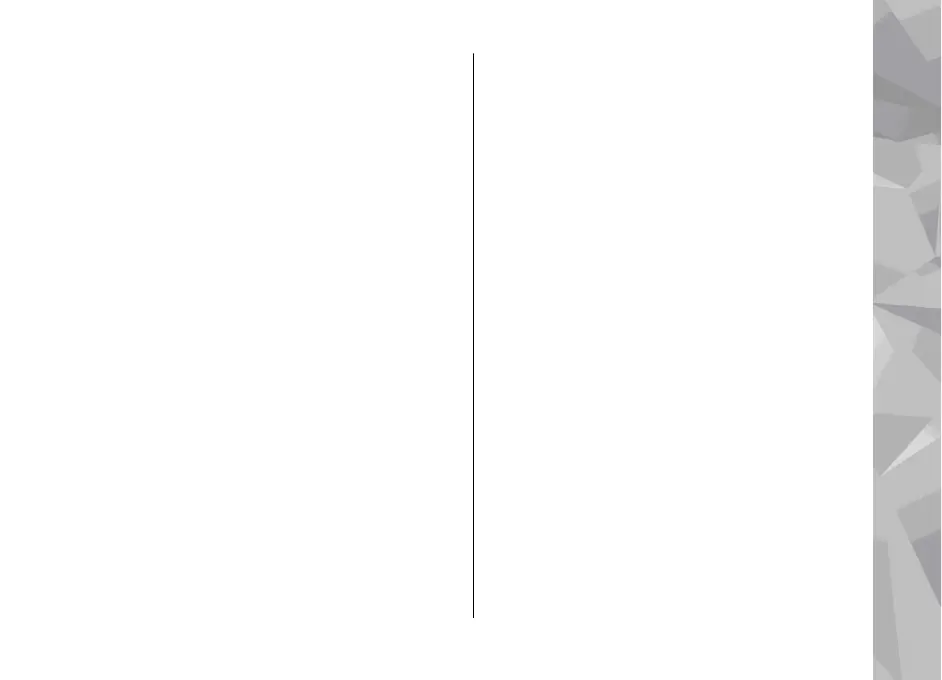SIM services
For availability and information on using SIM card
services, contact your SIM card vendor. This may be
the service provider or other vendor.
SIM contacts
To add the names and numbers stored on the SIM
card to the contacts list in Contacts, select
Options > Settings > Contacts to display > SIM
memory. You can add and edit SIM contacts, or call
them.
The numbers you save in Contacts are not
automatically saved to your SIM card. To save
numbers to the SIM card, in Contacts, select a
contact and Options > Copy > SIM memory.
Fixed dialling
To restrict calls from your device to selected phone
numbers, in Contacts, select Options > Fixed dial
contacts. You need your PIN2 code to activate and
deactivate fixed dialling or edit your fixed dialling
contacts.
When fixed dialling is activated, calls may be
possible to the official emergency number
programmed into your device.
To view the list of fixed dialling numbers, select
Options > SIM numbers. This option is only
shown if supported by your SIM card.
To add new numbers to the fixed dialling list, select
Options > New SIM contact.
When you use fixed dialling, packet data
connections are not possible, except when sending
text messages over a packet data connection. For
this, the message centre number and the recipient’s
phone number must be included on the fixed
dialling list.
Manage contact groups
Create contact groups
1. In Contacts, scroll right to open the groups list.
2. Select Options > New group.
3. Write a name for the group or use the default
name, and select OK.
4. Select the group and Options > Add
members.
Contacts (phonebook)
155
Contacts (phonebook)
