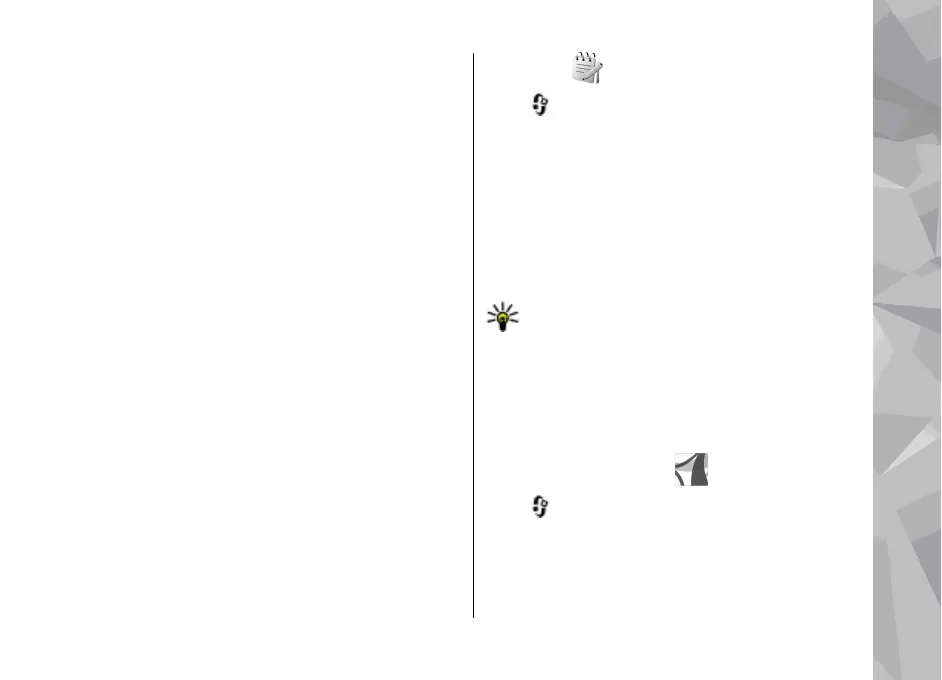To upgrade to a version of Quicksheet that supports
editing, when you have a file open, select
Options > Updates and upgrades. The upgrade
is chargeable.
Quickpoint
With Quickpoint, you can view Microsoft
PowerPoint presentations with your device.
Quickpoint supports presentations saved in .ppt
and .pps formats created with Microsoft PowerPoint
2000, XP, and 2003. Not all variations or features of
the file formats are supported.
To upgrade to a version of Quickpoint that supports
editing, when you have a file open, select
Options > Updates and upgrades. The upgrade
is chargeable.
Quickmanager
With Quickmanager, you can download software,
including updates, upgrades, and other useful
applications. You can pay for the downloads by
phone bill or credit card.
Notes
Press , and select Applications > Office >
Notes.
To write a note, start entering the text. The note
editor opens automatically.
To open a note, scroll to it, and select Open.
To send a note to other compatible devices, select
Options > Send.
To delete a note, press C.
Tip: To delete several notes, select Options >
Mark/Unmark to mark the notes, and press
C.
To synchronise or to define synchronisation
settings for a note, select Options >
Synchronisation > Start or Settings.
Adobe reader
Press , and select Applications > Office >
Adobe PDF.
With Adobe reader, you can read PDF documents
with your device; search for text in the documents;
Office folder
165
Office folder
