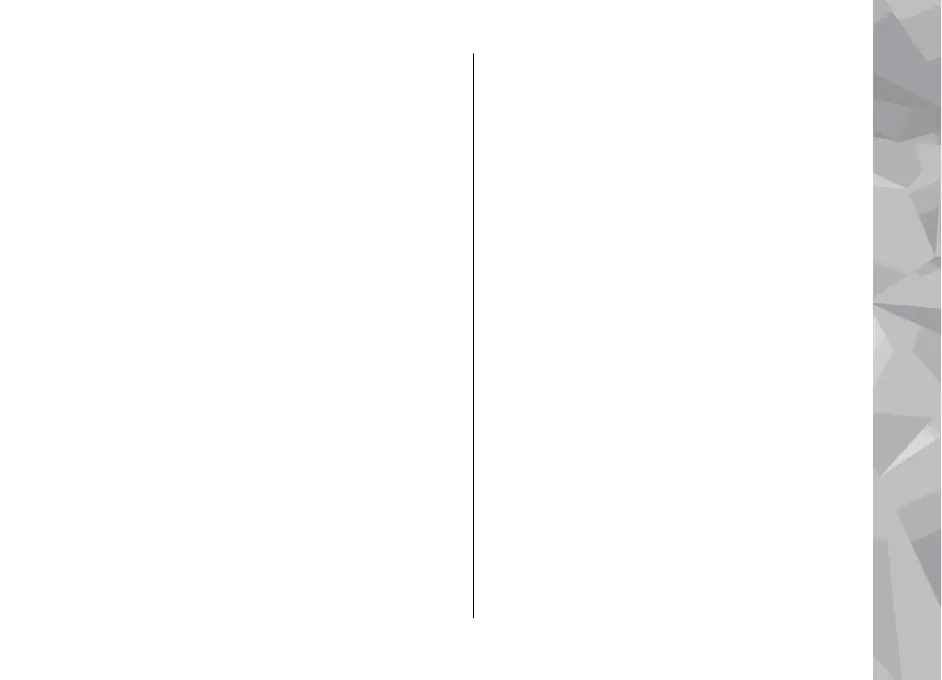such as pedestrian zones and parks. It also
prioritises walkways and smaller roads, and omits
highways and motorways. The length of a walking
route is limited to a maximum of 50 kilometres (31
miles) and the travelling speed to a maximum of 30
km/h (18 miles/h). If the speed limit is exceeded,
navigation stops and is resumed once the speed is
back within limits.
Turn-by-turn navigation or voice guidance are not
available for Walk navigation. Instead, a big arrow
shows the route and a small arrow at the bottom of
the screen points directly to destination. Satellite
view is only available for Walk navigation.
Navigate to the desired destination
To start navigation to the desired destination with
GPS, select any location on the map or in a results
list, and Options > Drive to or Walk to.
To switch between different views during
navigation, scroll left or right.
To stop navigation, press Stop.
To select navigation options, press Options during
navigation. If driving navigation is active, a menu
view with various options is displayed.
Some keypad keys correspond to the options in the
view. For example, press 2 to repeat a voice
command, 3 to switch between day mode and night
mode, and 4 to save the current place.
Traffic information
To purchase a licence for a real-time traffic
information service, select Options > Extras >
Traffic info. The service provides information
about traffic events that may affect your travel.
Downloading extra services may involve the
transmission of large amounts of data through your
service provider’s network. Contact your service
provider for information about data transmission
charges.
To view information about traffic events that can
cause delays or prevent you from reaching the
destination, select Options > Traffic info. The
events are shown on the map as warning triangles
and line indicators. You can use automatic rerouting
to avoid them.
To view more information about an event and the
possible rerouting options, press the scroll key.
To update the traffic information, select Update
traffic info. To define how often the traffic
Maps
69
Maps
